Basic operation, Sleep timer return function, Source input switch – Curtis LCDVD2471A Manuel d'utilisation
Page 12: Sleep timer: off
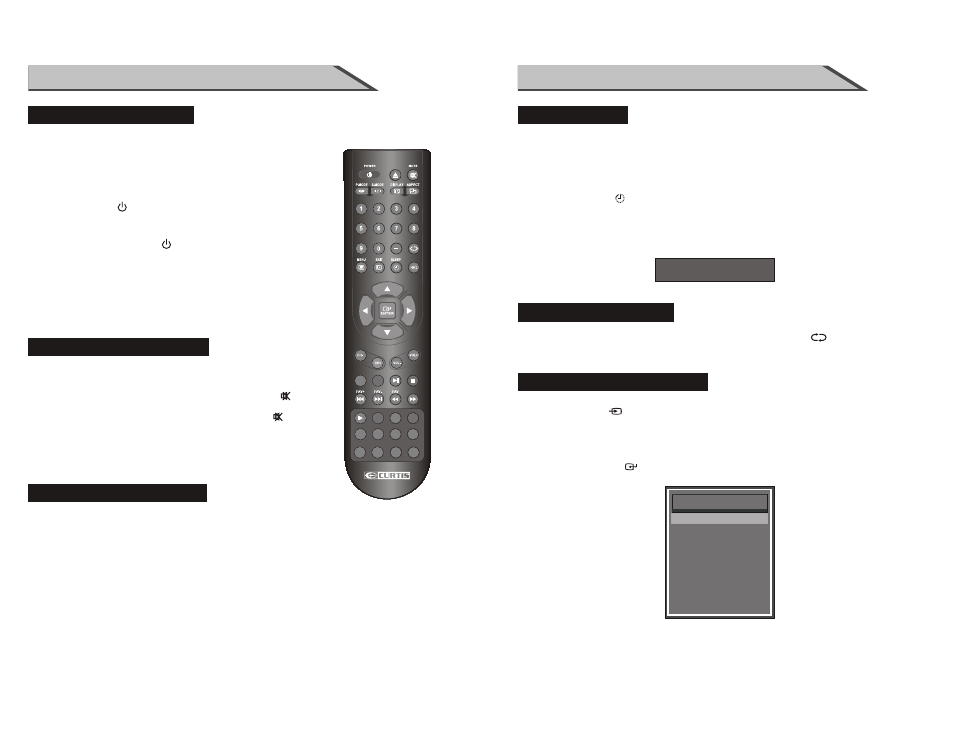
21
20
You don't have to remember to switch the set off before you go to sleep.
The sleep timer automatically switches the set to standby after the
preset time has elapsed.
Press the SLEEP/ button on the remote control repeatedly
to select the number of minutes.
The display will appear on the screen followed by circle,
OFF, 5, 10, 15, 30, 45, 60, 90, 120, 180 and 240 minutes.
When you are watching TV programs ,you can press the
button on
the remote control to return to the previous channel.
SLEEP TIMER
RETURN FUNCTION
1. Press SOURCE/ button on the remote control to the source menu.
The source menu rank as: TV - AV -Component-DVD - HDMI 1- HDMI 2-
VGA-USB.
2. Press
button on the remote control to select the source in the menu.
When the bar
means the covering source selected
,
▼ / ▲
highlighted
then press
/
to confirm.
ENTER
SOURCE INPUT SWITCH
BASIC OPERATION
BASIC OPERATION
Sleep Timer: Off
CH LIST
SUBTITLE
AUDIO
EPG
D.MENU
D.SETUP
TITLE
ANGLE
INTRO
REPEAT
A
-B
PROG
GOTO
MTS
CC
SOURCE
10+
If your TV will be turned on, you will be able to use its features.
Turning on the TV
First, connect power cord correctly.
When the indicator illuminates red is standby mode.
Press the POWER/ button on the remote control,
after the TV initialization finished,
the indicator turns to green. It means the TV is in power mode.
When you press the POWER/ button on the remote control
once again, the power/stand-by Indicator illuminates red in
standby mode.
If you intend to be away on vacation, disconnect the power
plug from wall power outlet.
1. Press the VOL +/VOL- button on the control panel or the
VOL +/VOL- button on the remote control to adjust the volume.
2. If you want to switch the sound off, press the MUTE/ button
on the remote control.
3. You can resume the sound by pressing the MUTE/ button
on the remote control.
Press the CH +/CH- button on the control panel or the Numerical keys
on the remote control.
TURNING THE TV ON
VOLUME ADJUSTMENT
PROGRAM SELECTION
TV
AV
Component
DVD
HDMI1
HDMI2
VGA
USB
INPUT SOURCE