Satel CA-10 settings Manuel d'utilisation
Page 9
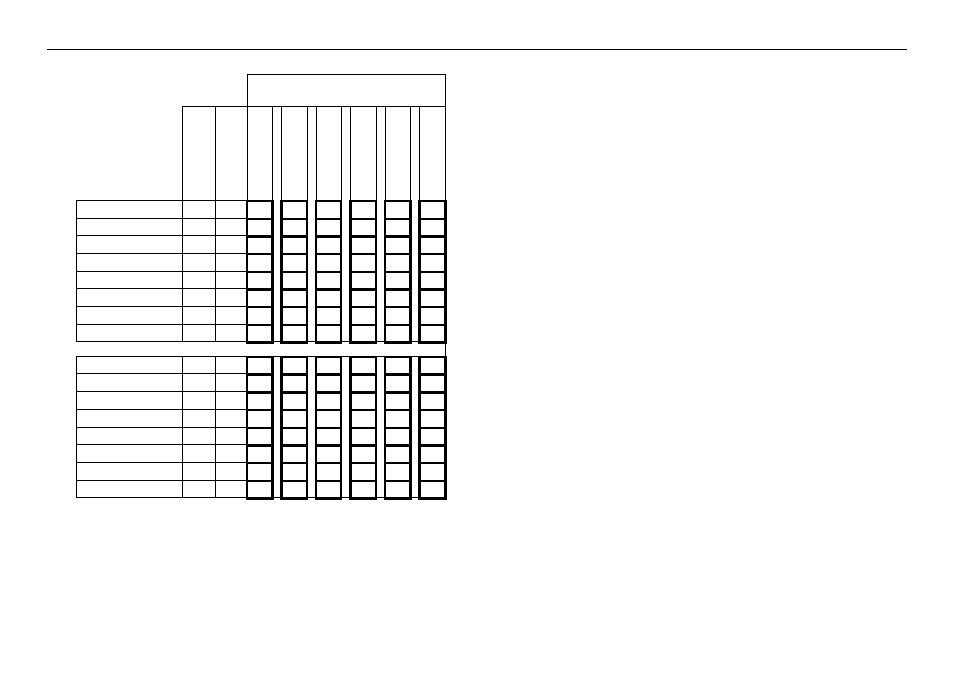
CA-10 SATEL
7
FS32, 34, 36, 38, 40, 42 – ZONE DE COMMANDE DES SORTIES FS43 – NUMERO D’APPEL A LA STATION DE TELESURVEILLANCE
1
Liste des zones qui
commandent les sorties
LED
LCD
FS32 OUT1
FS34 OUT2
FS36 OUT3
FS38 OUT4
FS40 OUT5
FS42 OUT6
ZONE 1
1
1
ZONE 2
2
2
ZONE 3
3
3
ZONE 4
4
4
ZONE 5
5
5
ZONE 6
6
6
ZONE 7
7
7
ZONE 8
8
8
Dans le clavier LED, valider avec la touche #
ZONE 9
1
9
ZONE 10
2
*
0
ZONE 11
3
*
1
ZONE 12
4
*
2
ZONE 13
5
*
3
ZONE 14
6
*
4
ZONE 15
7
*
5
ZONE 16
8
*
6
16 caractères maxi de 0 à F, A=fin du numéro, B=composition par impulsion,
C=composition par tonalité, D=attente d’un signal continu, E=pause courte, F=pause
longue
|__|__|__|__|__|__|__|__|__|__|__|__|__|__|__|__|
Par défaut |AAAAAAAAAAAAAAAA|
FS44 – NUMERO D’APPEL A LA STATION DE REPORTINGJ 2
|__|__|__|__|__|__|__|__|__|__|__|__|__|__|__|__|
Par défaut |AAAAAAAAAAAAAAAA|
FS45 - FORMAT STATION 1
|__|__|
FS46 - FORMAT STATION 2
|__|__|
00 - Silent Knight, Ademco slow
01 - Sescoa, Franklin, DCI, Vertex
02 - Silent Knight fast
03 - Radionics 1400Hz
04 - Radionics 2300Hz
05 - Radionics with parity 1400Hz
06 - Radionics with parity 2300Hz
07 - Ademco Express
08 - Silent Knight, Ademco slow, extended
09 - Sescoa, Franklin, DCI, Vertex, extended
0A - Silent Knight fast, extended
0B - Radionics 1400Hz, extended
0C - Radionics 2300Hz, extended
0D - Telim
avec son de réponse
8D - Telim sans son de réponse
0E - Contact ID codes sélectionnés
0F - Contact ID tous les codes
Valider avec la touche #