B. wireless connection, Wireless connection – Asus ROG GT-AX11000 Tri-Band Wi-Fi Gaming Router Manuel d'utilisation
Page 13
Advertising
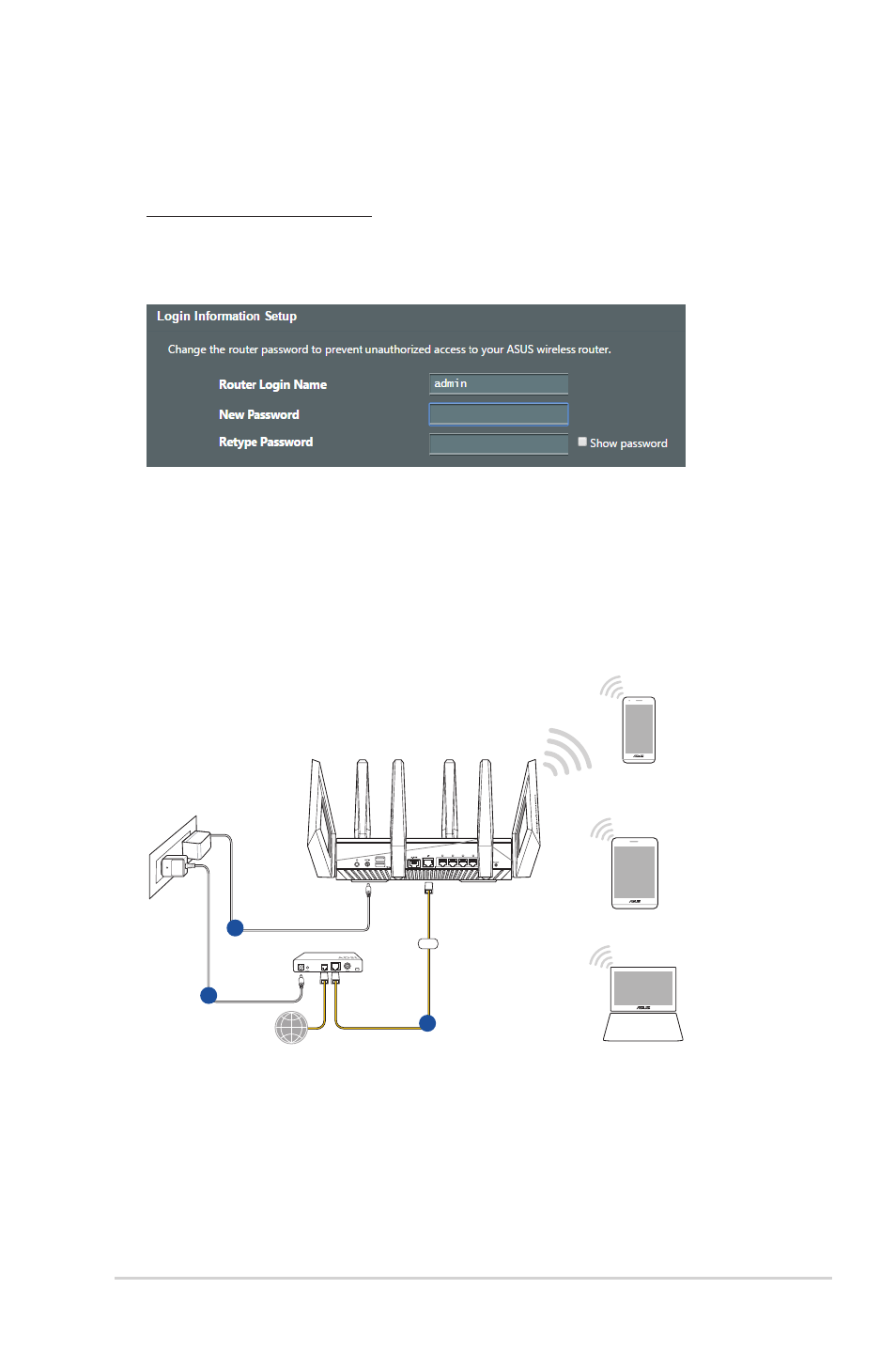
13
2. The web GUI launches automatically when you open a web
browser. If it does not auto-launch, enter
http://router.asus.com
3. Set up a password for your router to prevent unauthorized
access.
B. Wireless connection
To set up your wireless router via wireless connection:
1. Plug your router into a power outlet and power it on.
Internet
Modem
2
WAN
1
3
Laptop
Tablet
Smart phone
2. Connect to the network name(SSID) shown on the product
label on the back side of the router. For better network security,
change to a unique SSID and assign a password.
Advertising