Ca b, 4 etat des rayons, 5 etat de touche pourcentage – Casio 120CR Manuel d'utilisation
Page 18: Zo .x o, Pgm c o ?vz a ?bz s o, 5-1 pour changer l’état de la touche pourcentage
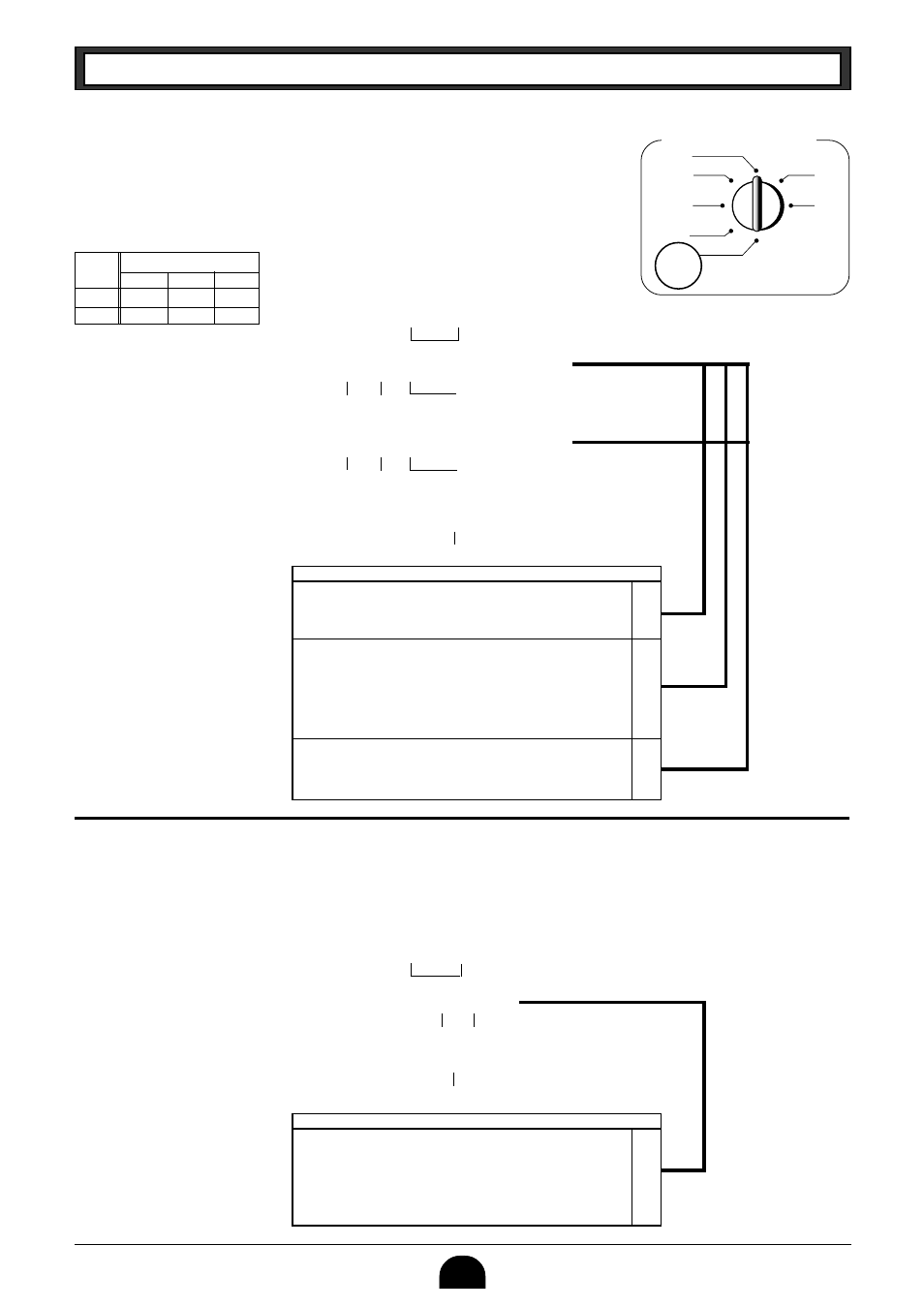
16
2ème partie
Opération pratique
Z
o
.x
o
Rayon normal
?
Rayon négatif
Z
Pas de limitation pour entrée manuelle du prix
?
Nombre maximum de chiffres pour entrée
manuelle du prix (1 – 7 chiffres)
Z
~
M
Pour interdire une entrée prix manuelle
<
ou
>
Vente normale dans un rayon
?
Rayon à article unique.
Z
CAL
REG
OFF
RF
PGM
X
Z
PGM
C
o
?VZ
a
?BZ
s
o
Sélection
C
A
B
▲
▲
Sélection
Etat taxe 1
.
Etat taxe 2
;
Etat taxes 1 et 2
.
;
Etat non taxable
n
A
▲
1-4 Etat des rayons
Exemple
P3 apparaît sur le visuel
(Pour terminer la programmation)
Nb maximum de
chiffres
Nb maximum de
chiffres
Rayon article unique
Rayon article
unique
(Pour rayon 2)
Rayon normal
Rayon normal
(Pour rayon 1)
Sélection
A
B
C
1
0
4
1
2
0
5
1
Rayon
Position clé
1-5 Etat de touche pourcentage
1-5-1 Pour changer
l’état de la touche
pourcentage
La touche pourcentage est initialisée sur non taxable.
Exemple
Changer la touche pourcentage
en statut taxe 1.
(Pour terminer la programmation)
P apparaît sur le visuel
(Pour touche %)
Etat taxe 1