6 etat de taxe de la touche de soustraction, Co zz x o, Zo .z o – Casio 120CR Manuel d'utilisation
Page 19: 5-2 etat de touche pourcentage
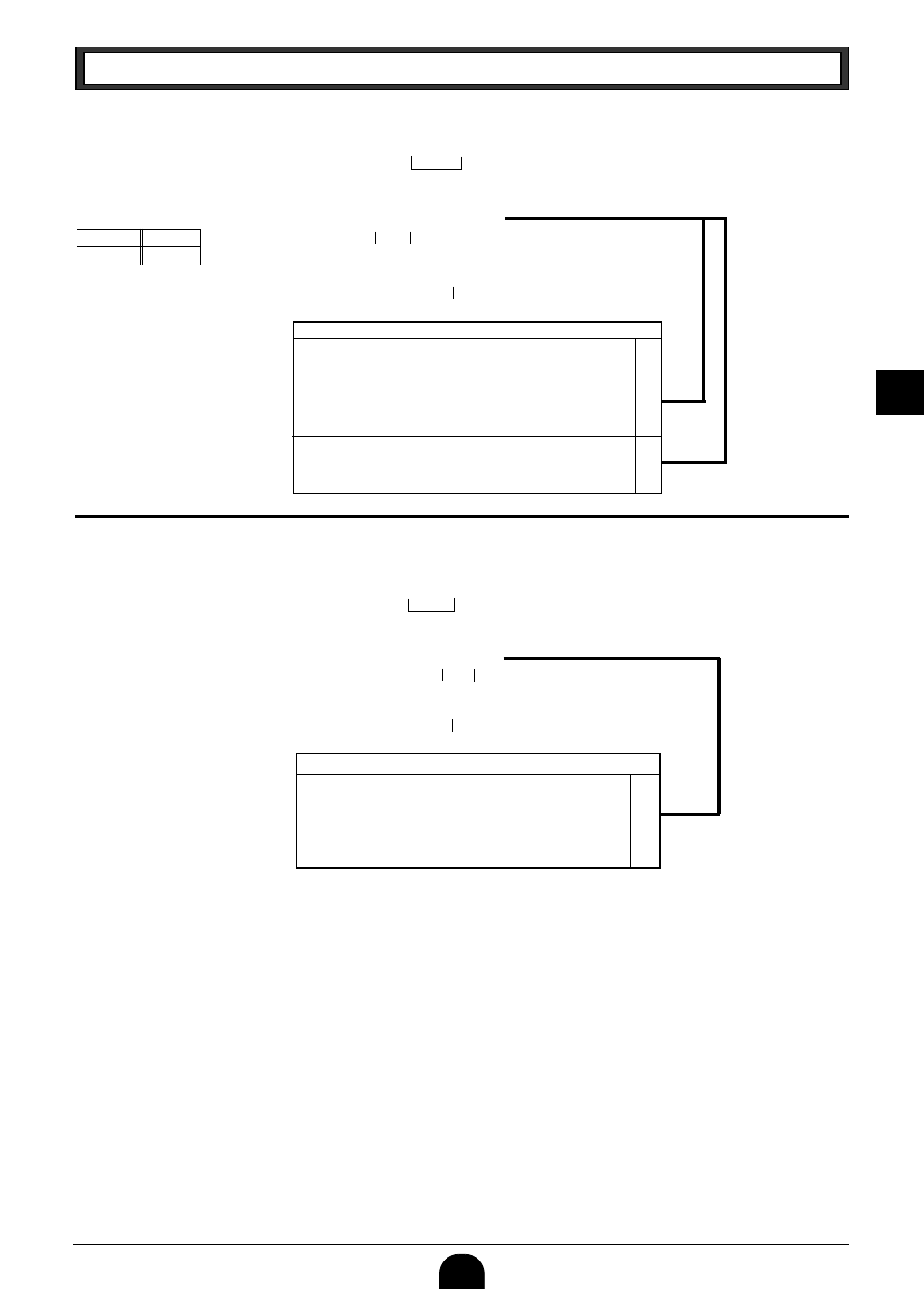
17
2ème
partie
2ème partie
Opération pratique
Sélection
Etat taxe 1
.
Etat taxe 2
;
Etat taxe 1 et 2
.;
Etat non taxable
n
A
Sélection
C
o
ZZ
x
o
Les arrondis se font avec les opérations de touche pourcentage
Arrondi 5:4 (1,544=1,54 ; 1,545=1,55)
?
Arrondi au-dessus (1,544=1,55 ; 1,545=1,55)
Z
Arrondi en dessous (1,544=1,54 ; 1,545=1,54)
X
Touche pourcentage remise (%–)
?
Touche pourcentage majoration (%+)
Z
A
B
▲
Z
o
.z
o
▲
Exemple
1-5-2 Etat de touche
pourcentage
P3 apparaît sur le visuel
(Pour terminer la programmation)
Majoration (%+)
Arrondi
au-dessus
Arrondi
Au-dessus
Pourcentage
%+
La touche de soustraction est initialisée sur non taxable.
1-6 Etat de taxe de
la touche de
soustraction
Exemple :
Changer la touche moins en état
taxe 1.
(Pour terminer la programmation)
P apparaît
sur le visuel
Touche de soustraction
Etat taxe 1