Curtis SCR1053 Manuel d'utilisation
Page 3
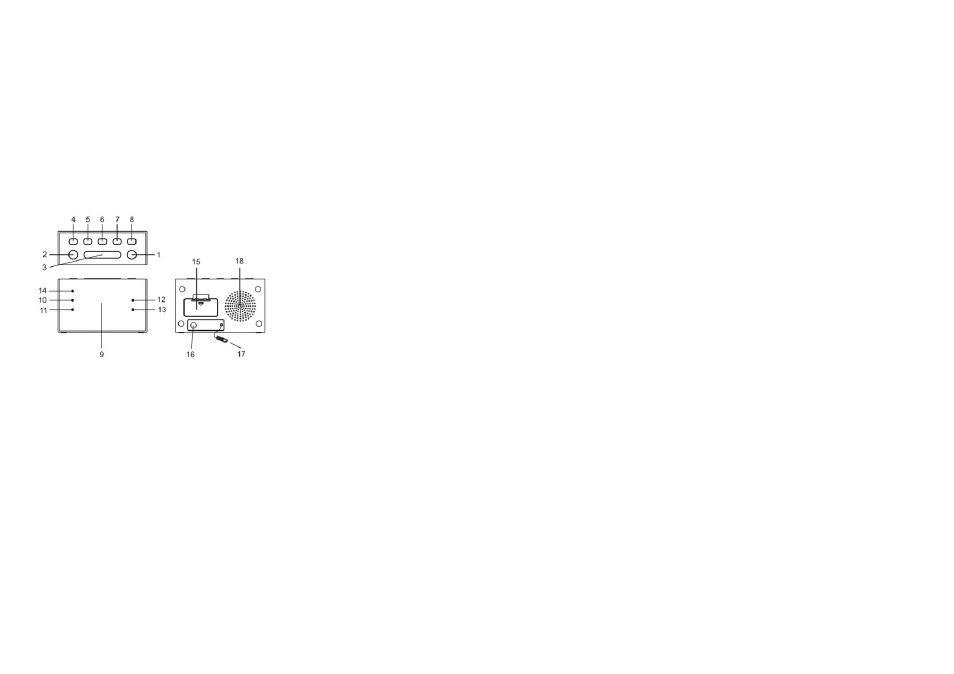
QUICK REFERENCE
1
SOURCE / AL OFF Button
y
Use this button to turn on or turn off the unit.
y
When the unit is on, use this button to select FM or AM mode
y
When the alarm activates, use this button to turn the alarm off.
2
CLK / MEM Button
y
In CLOCK mode, use this button to set the clock time
y
In Radio mode, use this button to store radio stations in the memory.
y
In Radio mode, use this button to select the stored radio stations in the
memory
3
SNOOZE / SLEEP Button
y
When alarm activates, use to button to temporarily suspend the ALARM for
period.
y
Use this button to set the SLEEP timer between 10 and 90 minutes in 10
decrements..
4 MIN
/
Button
y
In radio mode, use this button to search the radio station in forward direction.
y
In clock mode, use this button to adjust the minute in CLOCK or ALARM
5 HOUR
/
Button
y
In radio mode, use this button to search the radio station in backward
y
In clock mode, use this button to adjust the hour in CLOCK or ALARM time.
6 DIMMER
Button
y
Use this button to select brightness of the display.
7
AL2 / VOL
− Button
y
In clock mode, use this button to set the alarm time in ALARM2
y
In radio mode, use this button to decrease the volume.
8
AL1 / VOL
+ Button
y
In clock mode, use this button to set the alarm time in ALARM1
y
In radio mode, use this button to increase the volume.
9 LED
Display
y
Display for the CLOCK and RADIO frequency..
10
ALARM1 BUZZER Indicator
y
This indicator shows that the unit is set in ALARM 1 buzzer mode.
11
ALARM1 RADIO Indicator
y
This indicator shows that the unit is set in ALARM1 radio mode.
12
ALARM2 BUZZER Indicator
y
This indicator shows that the unit is set in ALARM2 buzzer mode.
13
ALARM2 RADIO Indicator
y
This indicator shows that the unit is set in ALARM2 radio mode.
14
PM Indicator
y
This indicator shows that the time display is PM
15
BATTERY Compartment
y
Compartment for the back-up battery.
16
DC Jack
y
Connect the unit to the AC-DC adaptor.
17
FM Wire Antenna
y
Extent this wire antenna to obtain better FM broadcasting.
18
SPEAKER
y
Sound output