Curtis SDVD1111 Manuel d'utilisation
Page 15
Advertising
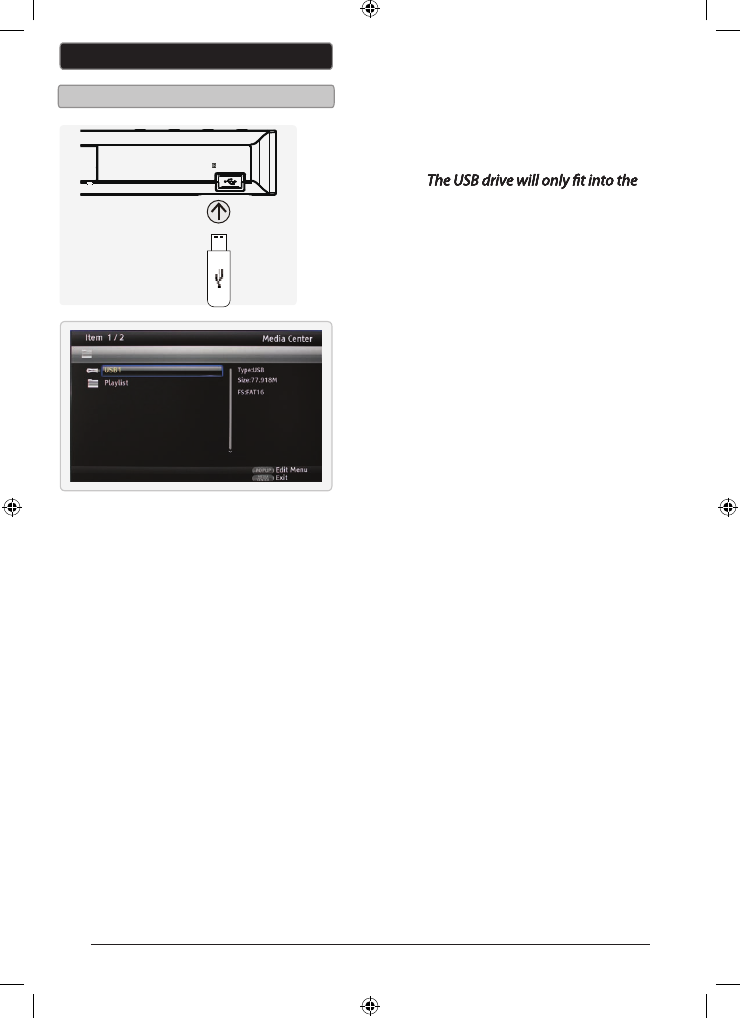
15
USB Port
Playing or Viewing for USB Drive
1. Connect a USB drive to the USB
PORT on the front of the player.
port one way.
port one way.
port one way.
port one way.
port one way.
port one way.
port one way.
port one way.
port one way.
port one way.
2. Press the MEDIA CENTER button
on the remote.
3. Use the ARROW buttons to select
the connected USB drive.
4. Press the ENTER button.
5. Use the ARROW buttons to
navigate the connected USB and
press the ENTER button to make
selections, view photos, or play
music.
(not included)
Advertising