Curtis SDVD1111 Manuel d'utilisation
Page 11
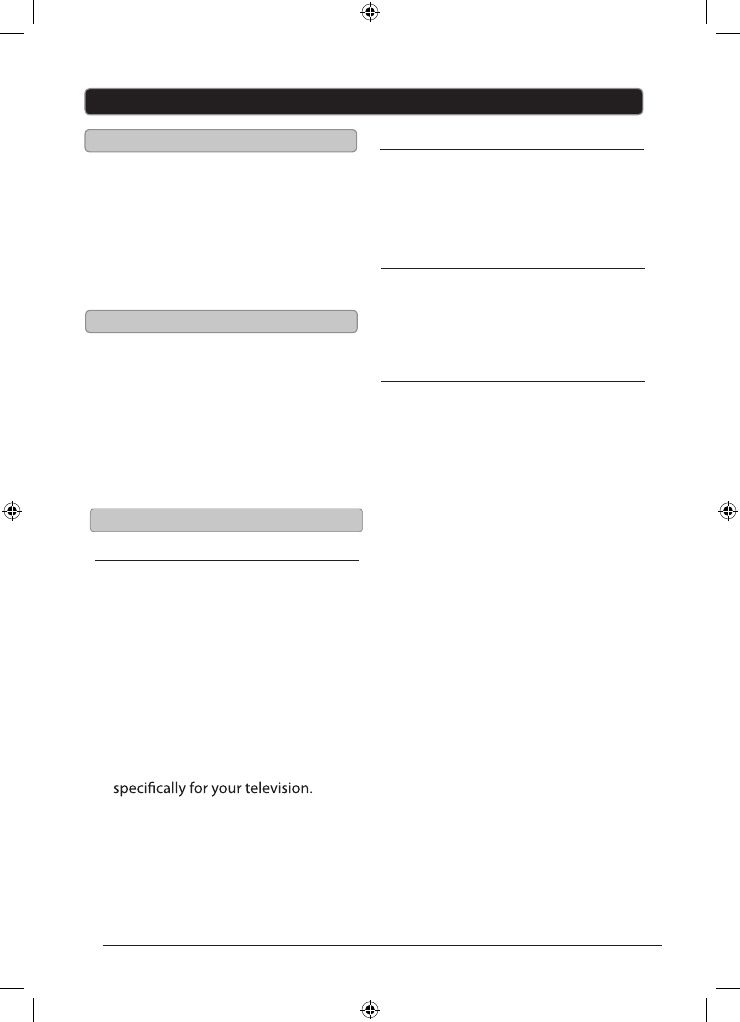
Setup/Home Menu
Accessing the Setup Menu
Basic Menu Operation
1. Press the SETUP/HOME button to
access the setup menu.
Some options in the setup menu are
Some options in the setup menu are
Some options in the setup menu are
Some options in the setup menu are
Some options in the setup menu are
only available if the player is in full-
only available if the player is in full-
only available if the player is in full-
only available if the player is in full-
only available if the player is in full-
stop mode. To enter full-stop mode,
stop mode. To enter full-stop mode,
stop mode. To enter full-stop mode,
stop mode. To enter full-stop mode,
stop mode. To enter full-stop mode,
press the
press the
press the
press the
press the STOP button on the remote
button on the remote
button on the remote
button on the remote
button on the remote
twice.
twice.
twice.
twice.
twice.
1. Press the ARROW buttons to
navigate the setup menu.
2. Press the ENTER button on the
remote to make selections within
the setup menu.
3. Press the SETUP/HOME button to
exit the setup menu.
General Settings
System
Screen Saver
Disc Auto Playback
Load Default
• Use to restore the player’s system
settings to it’s original settings.
Upgrade
• Disc
• USB Storage
Easy Setup
• Use to run a basic setup wizard that
will help adjust the player’s settings
Language
OSD
Menu
Audio
Subtitle
Playback
Closed Caption
Security
Parental Control
• Enter to set the parental control.
the password is 0000.
Angle Mark
PIP Mark
Secondary Audio Mark
11