Stand instruction – Curtis SDPF870 Manuel d'utilisation
Page 10
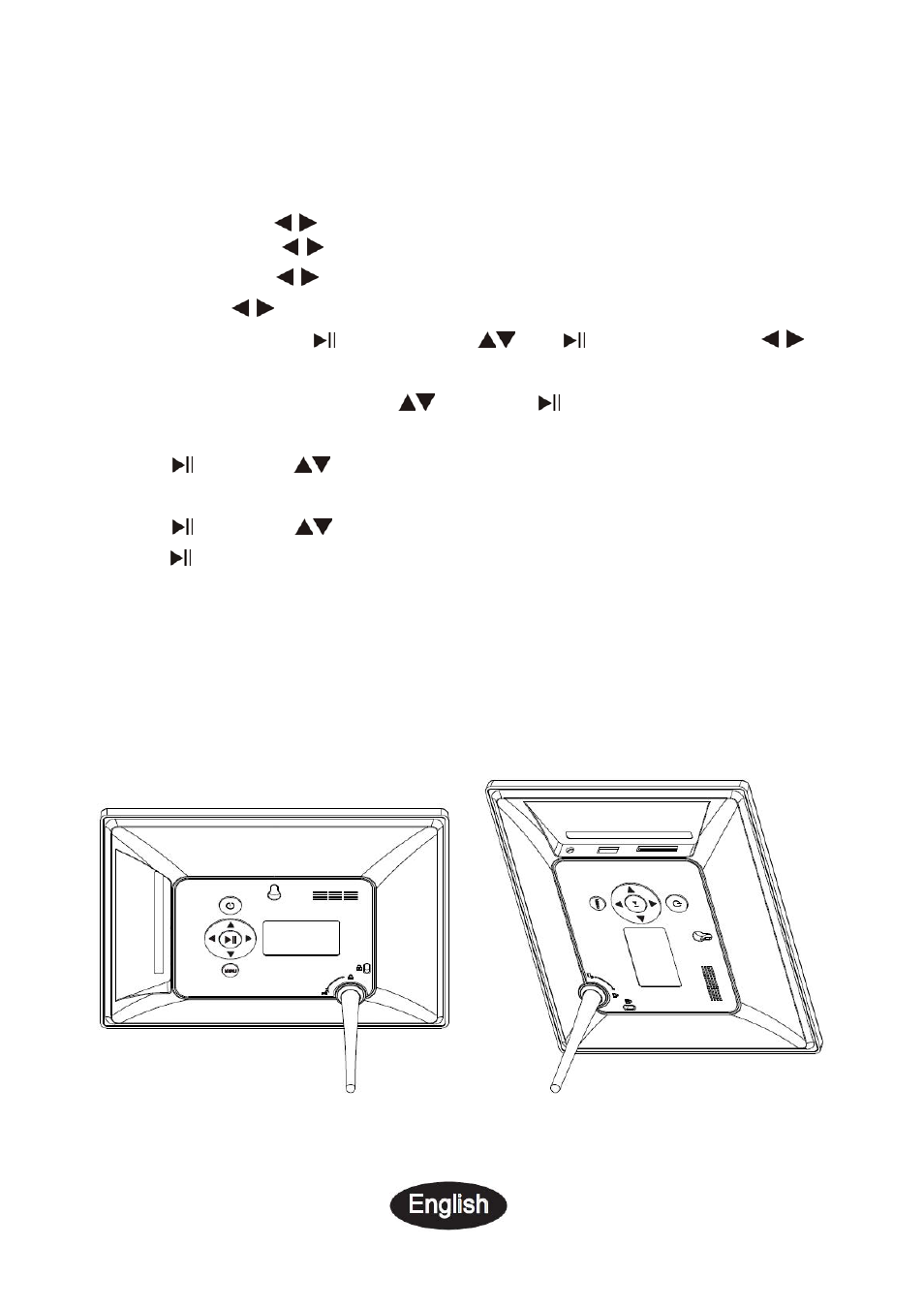
9
in, Split Vertical out, Radiation, Surround, Fade, Right refresh, Next refresh, On Pan,
Roll from down to up, Roll from up to down, Brick
7.7 photo mode: Auto Fit, Optimal, full
7.8 Display
Contrast: Use
to select from 00 (lowest) to 40 (highest).
Brightness: Use
to select from 00 (lowest) to 40 (highest).
Saturation: Use
to select from 00 (lowest) to 40 (highest).
Tint: Use
to select from 00 (lowest) to 40 (highest).
7.9 Set time/date: Press
to enter, Press
and
to select, then use
to
select, then press “Save Time” to save the setting.
7.10 Set Time format: 12/24, Press
to set, use
to confirm.
7.11 Format build-in memory:
Press
enter, use
to select or unselect to format the built-in memory.
7.12 Reset setting:
Press
enter, use
to select or unselect to reset all settings to default values,
press
to confirm.
7.13 Exit: Press to exit.
8. Stand Instruction
Screw the bracket into the slot of the digital photo frame, rotate the bracket until it is
locked in place. The digital photo frame can stand horizontally or vertically. Please refer
to the illustration shown below.