Setup menu options, Vga menu – Curtis RLC4009 Manuel d'utilisation
Page 23
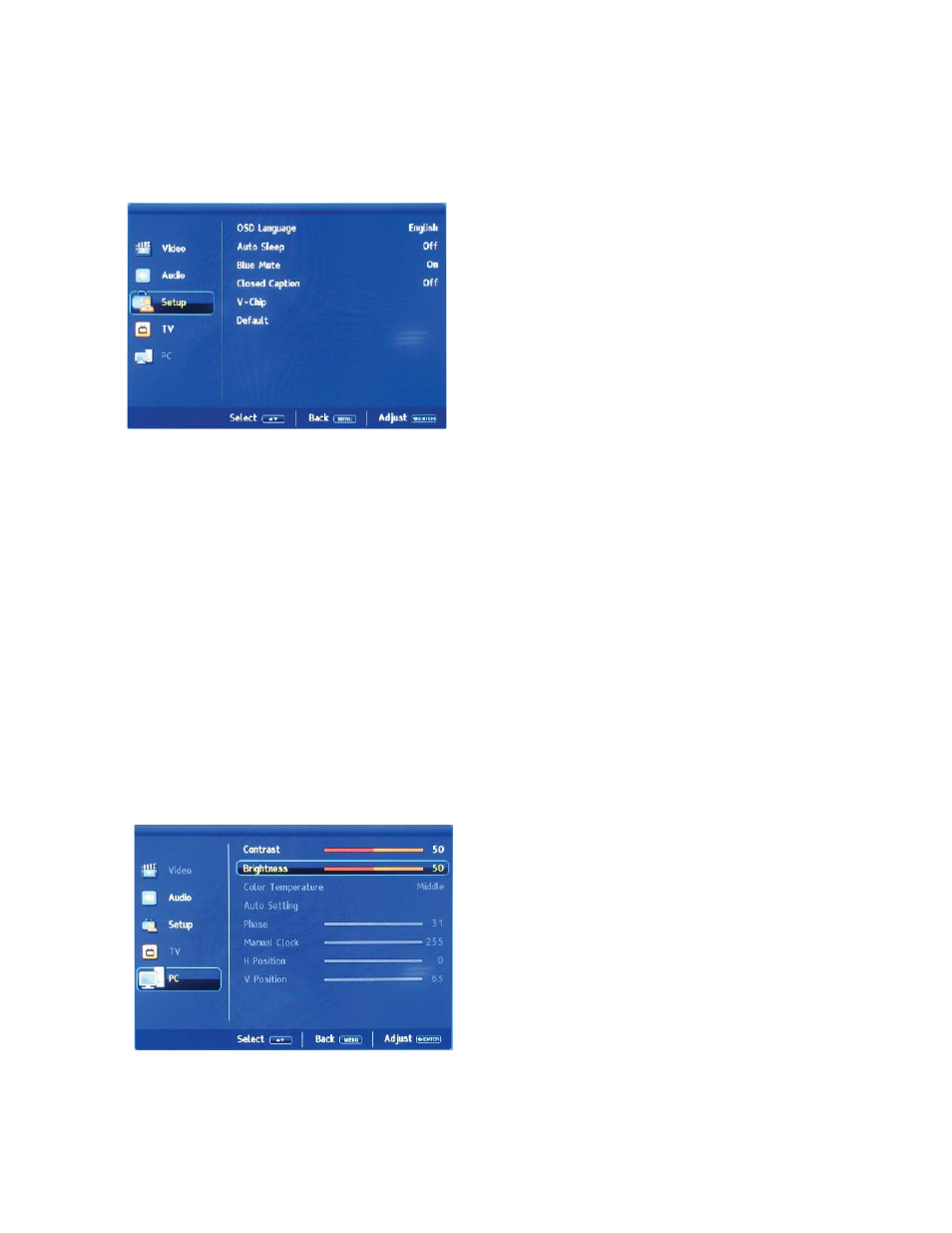
20
SETUP menu options
••VGA Menu:
Press the MENU on the side panel or MENU on the remote control and then use ▲/▼ to select the setup
menu, press
or OK button to enter it(see the picture below).
►
1. Use ▲/▼to select what you want to adjust in the SETUP menu.
2. Press OK or ◄/
button to adjust(according to the hint below).
3. When you are satisfied with your adjustment, press MENU.
►
OSD Language
Press ◄/► to select language of the OSD menu .
Auto Sleep
To select the sleep time .
Blue mute
to activate the blue screen option. The unit sets the screen background as blue in the state of no signal.
Deactivate this option, in the state of no signal, the screen background is the black and white picture,
with other channels off as black screen
Closed Caption
Press ◄/► to select Closed Caption.
V-Chip
Notice: V-Chip default password is "0000''
Default
Select this option and press ''OK'' and all the settings return to the original factory setting
Press【Menu】then【▼】until the “VGA” menu appears.
Press【►】to enter and set the option as “common procedure” described
(Only after you set “VGA” in the current source before options in this menu can be set ).
Setup
TV
PC