Choosing a tv channel select the input source, Video menu options – Curtis RLC4009 Manuel d'utilisation
Page 22
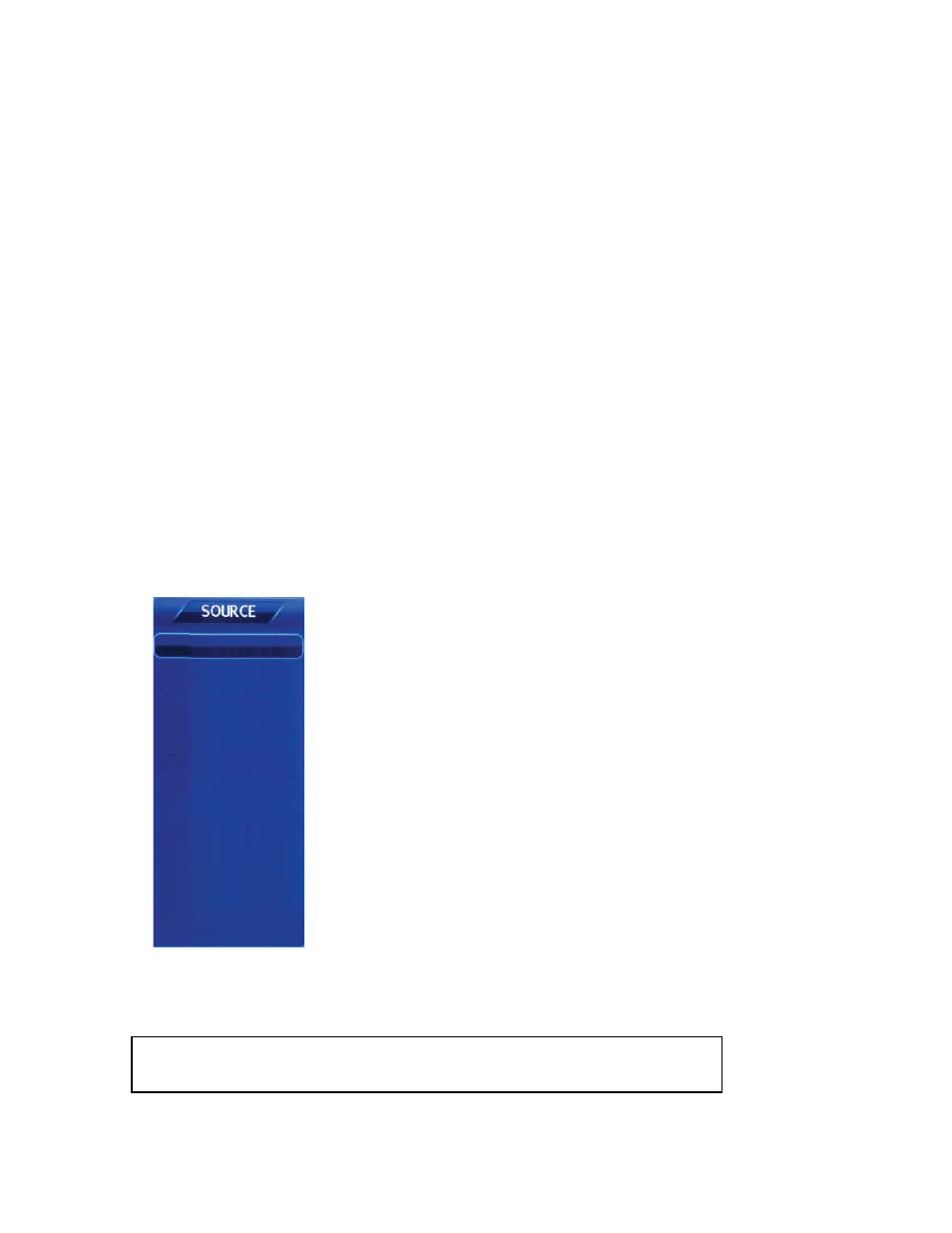
Choosing a TV channel
Select the input source
Video menu options
1. Using the CH▲/▼on the side panel or on the remote control.
Press CH▲ to increase channel number.
Press CH▼ to decrease channel number.
2. Using 0-9 digital buttons and button
Enter the channel's number with 0-9 digital buttons and - button, then press "OK" button to play
the channel's program.
For example: 1. Press 4 button, then press "OK" button to play channel 4.
2. Press 4 button, and press 5 button, then press "OK" button to play channel 45.
3. Press 1 button, and press 2 button, and press 1 button, then press "OK" button to
play channel 121.
You can dispaly the input source menu by pressing the SOURCE on the remote control or SOURCE on
the side panel, press ▲/▼ button to select, press "OK” button to confirm.
In this manual, the OSD (On Screen Display) may be different from your TV's
because it is just example to help the TV operation.
19
TV
AV1
AV2
S-VIDEO
YPbPr1
YPbPr2
HDMI1
HDMI2
VGA
USB