Ò³ãæ 13, Touches des fonctions, Veille – Curtis DVD1057 Manuel d'utilisation
Page 13: Ouvrir / fermer, Lecture / pause / stop, Standby open/close, Stop play pause, Progressive, S c a n, Eteignez toujours le lecteur après utilisation)
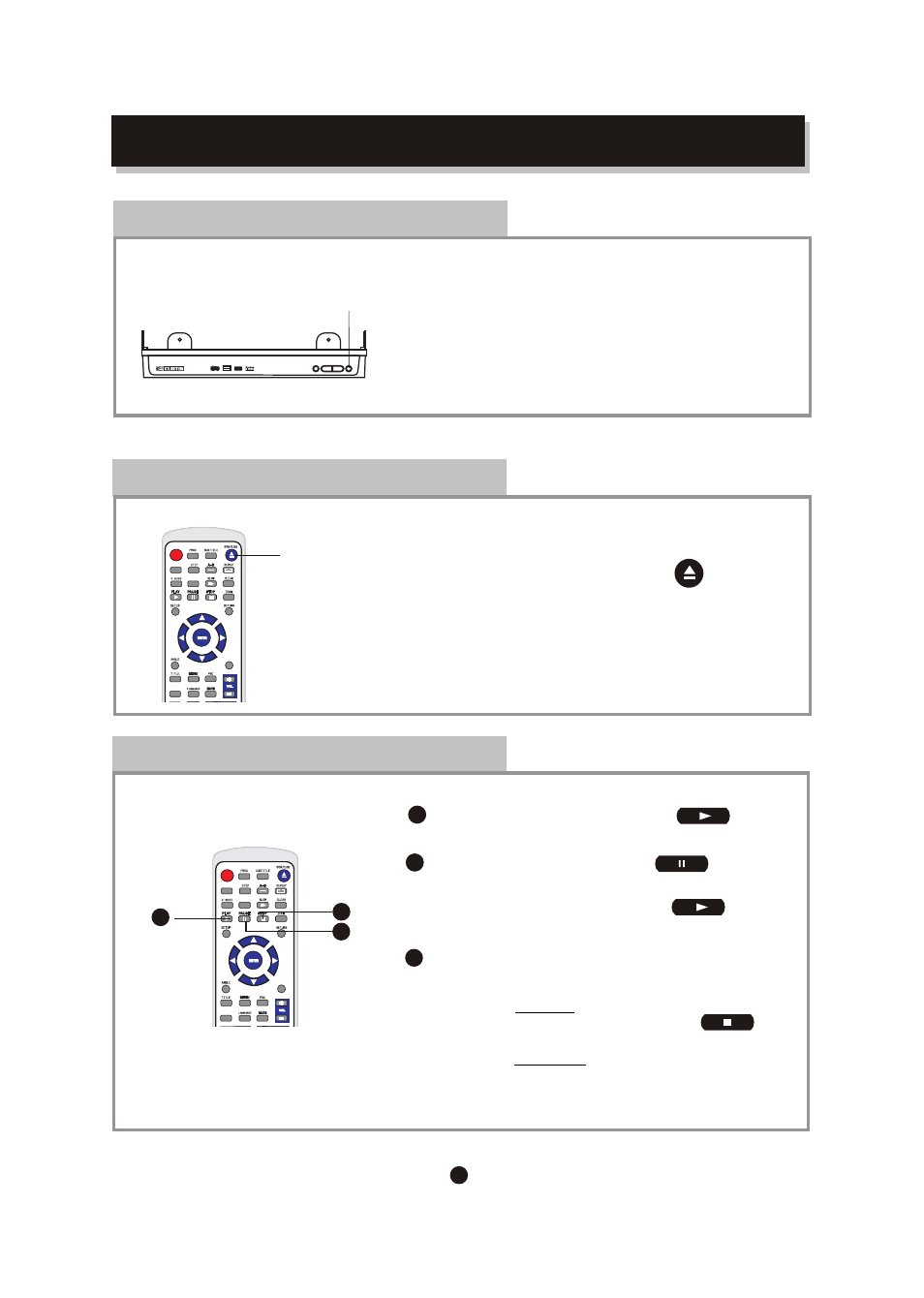
9
1
3
(Eteignez toujours le lecteur après utilisation).
TOUCHES DES FONCTIONS
Pour allumer ou éteindre l'appareil :
Appuyez sur la touche MISE SOUS TENSION
sur le panneau avant
with power switch on at the rear of the unit.
Ouvrir / Fermer
Appuyez sur la touche Ouvrir/Fermer
de votre télécommande.
Pour ouvrir et fermer le porte-disque :
b) Appuyez deux fois : pour arrêter complètement
(vous NE pourrez PAS reprendre la lecture avec
la touche Lecture).
Lecture / Pause / Stop
Appuyez sur la touche LECTURE
pour lire le disque.
Appuyez sur la touche STOP pour
arrêter dans deux modes :
a) Appuyez une fois : STOP entre en mémoire
la position interruption (vous pouvez
reprendre la lecture avec la touche Lecture ).
Ouvrir/Fermer
2
Appuyez sur la touche PAUSE
pour pause.
Appuyez sur la touche LECTURE
pour reprendre une écoute normale.
Veille
Veille
(VEILLE)
STANDBY
OPEN/CLOSE
DVD1057
STOP
PLAY PAUSE
/
MP3
PROGRESSIVE
P S
S C A N
POWER
OSD
SURR
SETUP
ANGLE
N/P
TITLE
ZOOM
#
OPEN/CLOSE
ENTER
TIME
SLOW
CLEAR
PBC
SEGMENT
REPEAT
PROG
SUBTITLE
R/L
STEP
VOL
RETURN
b
A B
-
PLAY
PAUSE
STOP
DISPLAY
CHANNEL
MARK
STANDBY
POWER
OSD
SURR
SETUP
ANGLE
N/P
TITLE
ZOOM
#
OPEN/CLOSE
ENTER
TIME
SLOW
CLEAR
PBC
SEGMENT
REPEAT
PROG
SUBTITLE
R/L
STEP
VOL
RETURN
b
A B
-
PLAY
PAUSE
STOP
DISPLAY
CHANNEL
MARK
STANDBY
1
2
3
RESET
RESET