Hook-up and operation instructions – Monster HDP 2500 Manuel d'utilisation
Page 14
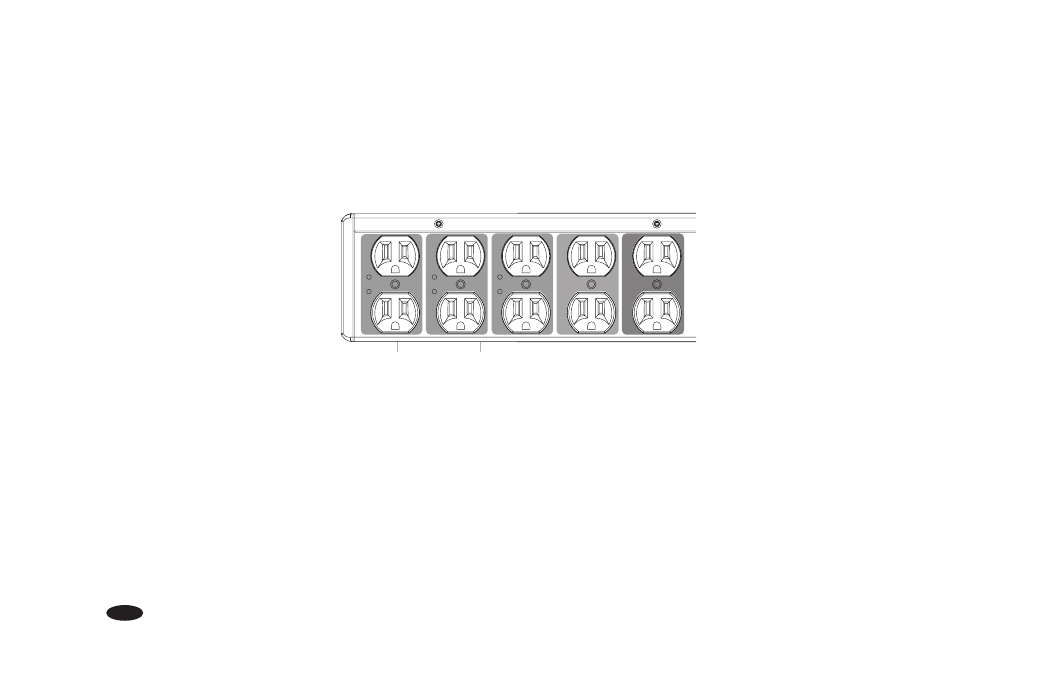
8
HOOK-UP AND OPERATION INSTRUCTIONS
High Definition Digital, Analog Audio and Ultra-High Current Outlet Hookup
High Definition Digital, Analog Audio and Ultra-High Current Outlet Hookup
A) Attach a Monster Power identification label to each component’s power cord before you plug it into the appropriate
color-coded outlet.
B) Plug each component’s power cord into the corresponding outlet.
IMPORTANT NOTES
1. For components not listed, determine if they are audio, high-definition digital, or high-current audio components
(such as power amplifiers), and use the corresponding outlet for best performance.
2. It does not harm analog audio, high-definition digital, or high-current audio components to be connected to outlets
different from their type. However, for best the Clean Power
™
performance, Monster recommends plugging components
to their corresponding outlets.
3. The ultra-high current audio outlets are power line communication (PLC) compatible; PLC devices should only be
plugged into these outlets. Power Line Communication is a home networking solution that uses your home’s AC power
wiring for data transfer.
4. The front panel AUX outlet provides a convenient temporary power connection for camcorder, portable media player, etc.
�����
�����
����������������
���������
�������������������