Manually activate deterrence features – Lorex E893DD-E 4K UHD SmDeterrence Outdoor Network Dome Camera with Night Vision Manuel d'utilisation
Page 19
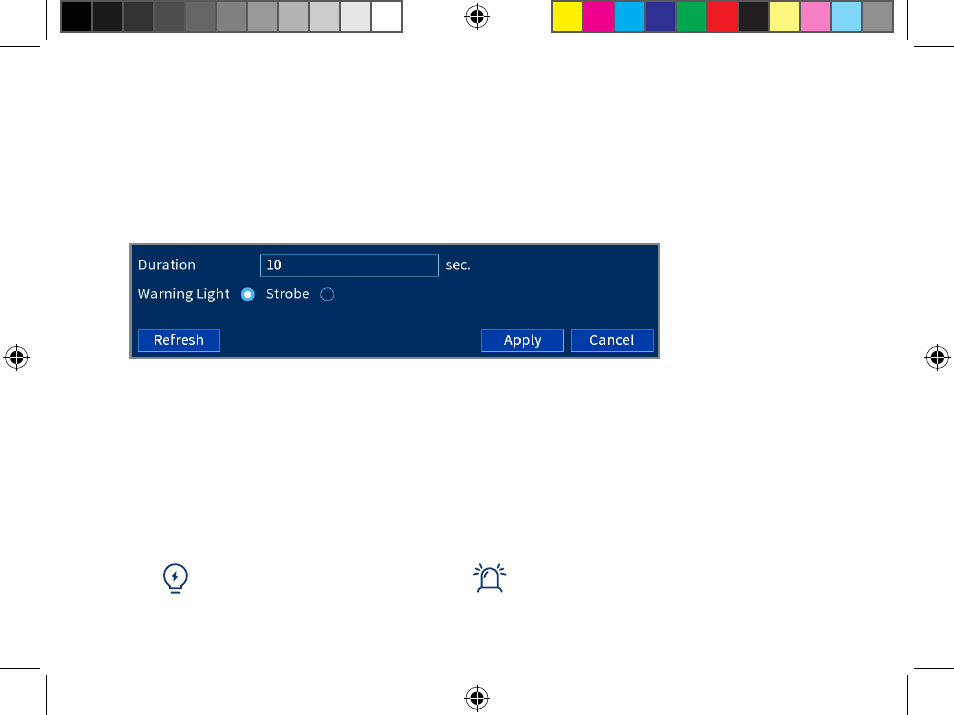
13
14
8. For
Duration
, choose how long the warning light will stay on when motion is detected.
9. Select
Warning Light
for a solid white light, or
Strobe
for a flashing light. If you select strobe,
set how quickly the light will flash under
Strobe Frequency
.
10. Click
Apply
to save.
To manually activate the warning light and/or siren features:
Prerequisite: Connect to your Lorex system using the app specified in your NVR’s documentation.
1. Launch the Lorex app and tap your NVR to view connected channels.
2. Tap a connected smart deterrence camera to open it in single-channel view.
3. Tap to activate the warning light, or tap to activate the siren.
Manually activate deterrence features
E893DD_QSG_TRILINGUAL_R1.indd 19
E893DD_QSG_TRILINGUAL_R1.indd 19
2021-07-02 11:09:11 AM
2021-07-02 11:09:11 AM