Appuyer sur z – TA Triumph-Adler LP 4140 Manuel d'utilisation
Page 78
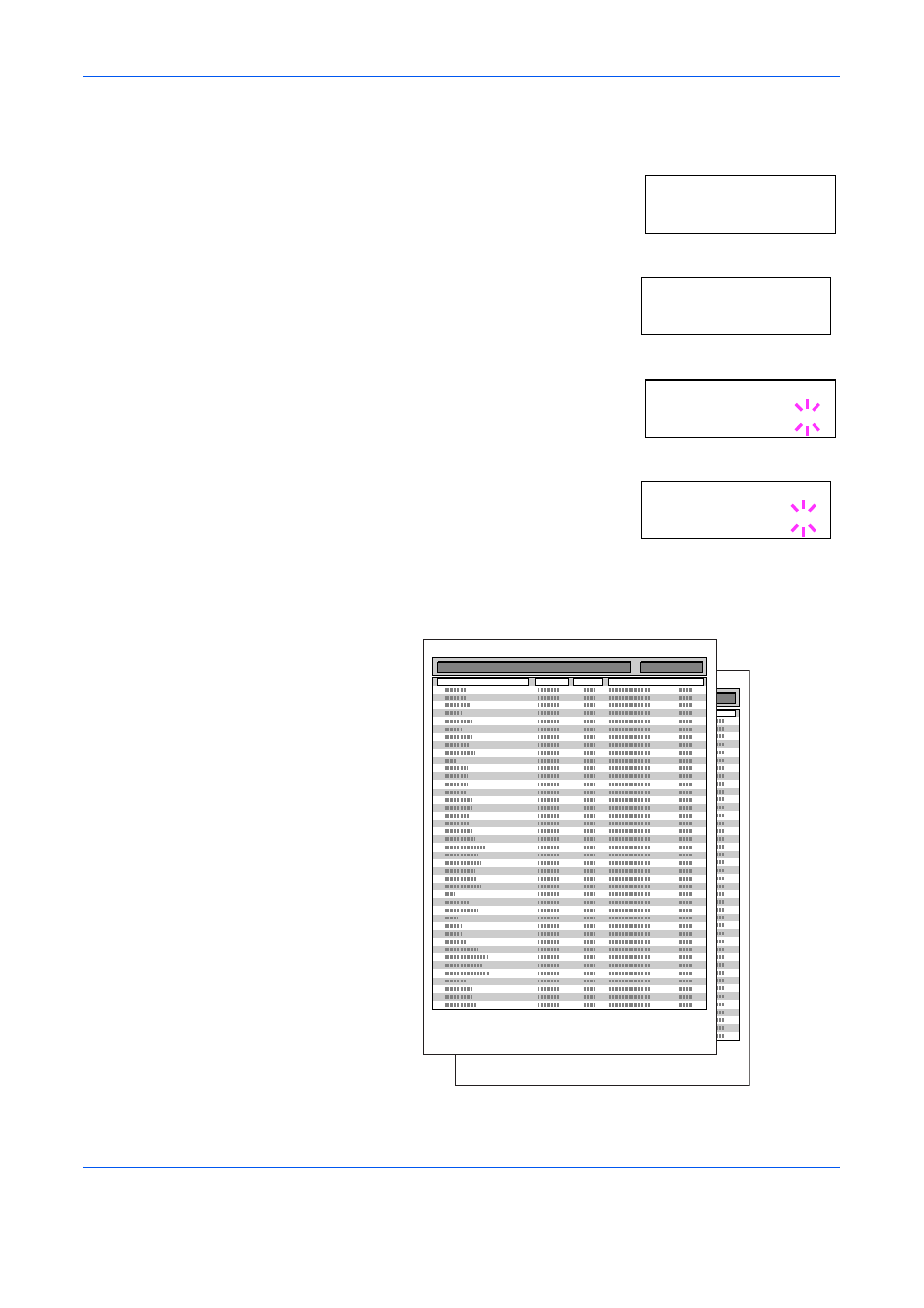
Utilisation du panneau de commande
2-50
MANUEL D'UTILISATION AVANCÉE
3
Appuyer sur Z.
4
Appuyer sur U ou sur V à plusieurs
reprises jusqu'à ce que >Imprimer
liste polices int. ou >Imprimer
liste polices opt. apparaisse.
5
Appuyer sur [OK]. Un point d'interrogation
clignotant (?) apparaît.
6
Appuyer de nouveau sur [OK]. L'état En traitement apparaît, suivi de
Prêt. L'imprimante imprime la liste des polices, avec un échantillon de
chaque police et le numéro identifiant celle-ci.
>Imprimer liste
polices int.
>Imprimer liste
polices opt.
(Polices internes)
(Polices en option)
>Imprimer liste
polices int. ?
>Imprimer liste
polices opt. ?
(Polices internes)
(Polices en option)
Internal Scalable and Bitmapped Fonts List
Font Name
Scalable/Bitmap
Password
Selection
[FSET]
Font ID
PRESCRIBE
Internal Scalable and Bitmapped Fonts List
Font Name
Scalable/Bitmap
Password
Selection
[FSET]
Font ID
PRESCRIBE