Silvercrest Z31623A/Z31623B/Z31623C/ Z31623D/ Z31623E Manuel d'utilisation
Page 10
Advertising
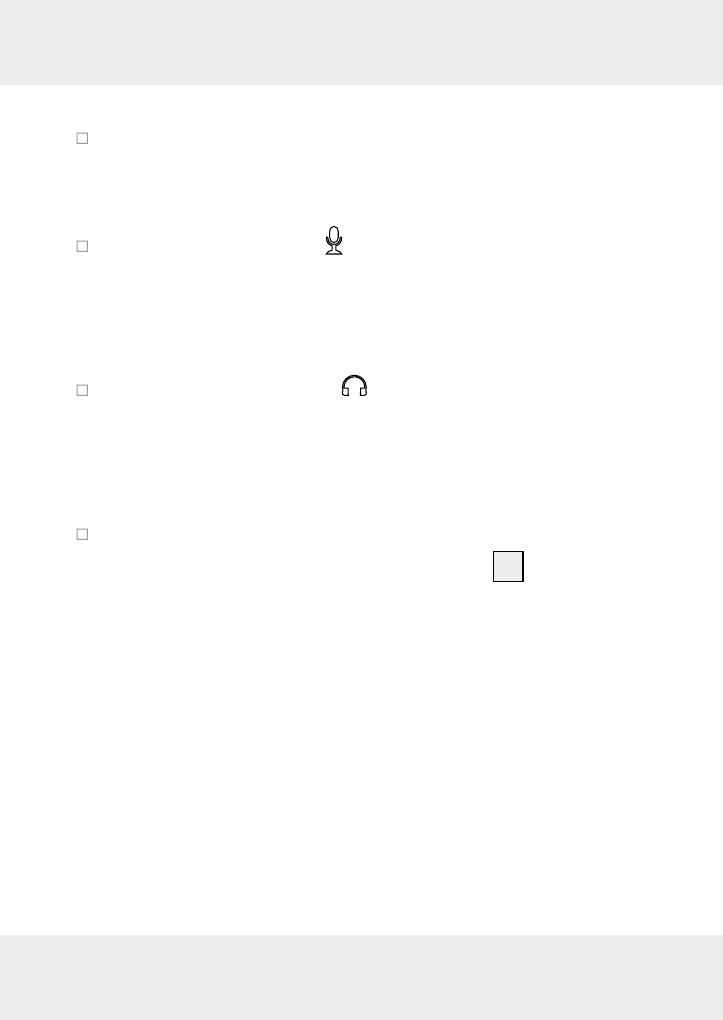
10 GB/IE
Put the adapter in the telephone receiver‘s 3.5 mm
jack plug and connect the jack to the audio ports
of the computer.
The pink jack (mark ) routes the receiver‘s micro-
phone signal. Connect these, in accordance to PC99
specifications, to the pink port of the sound-card
(microphone port) of the computer.
The green port (mark ) routes the speaker signal.
Connect these, in accordance to PC99 specifica-
tions, to the green port of the sound-card (speaker
port) of the computer.
Adjust the incoming volume of the telephone
receiver by using the volume control
2
on the tele-
phone receiver. Move the volume control in the di-
rection of VOL+ to increase the volume, and move
it in the direction of VOL- to decrease the volume.
Advertising