Curtis SMPS1015FM Manuel d'utilisation
Page 28
Advertising
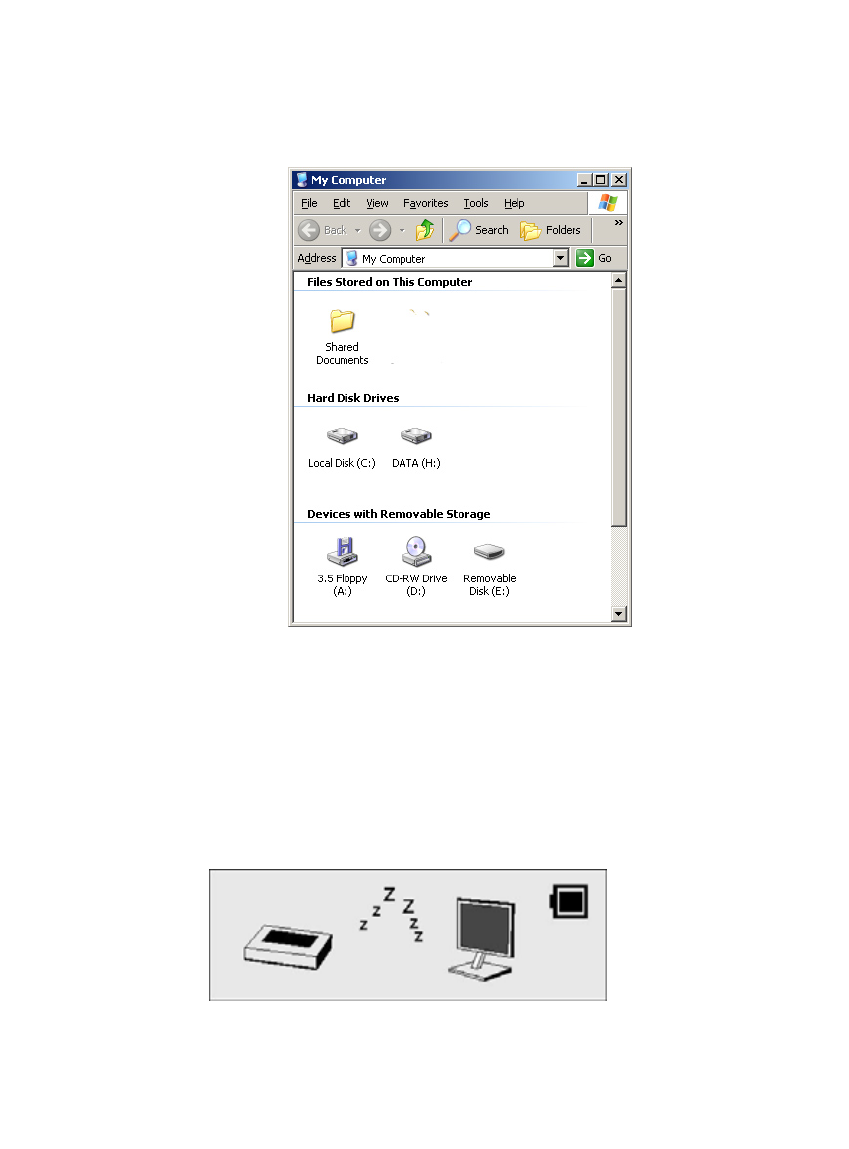
French
28
Il y a un Removable Disk
.
Comme Windows® attribue un numéro de lecteur au Removable Disk en
fonction de la configuration de l’ordinateur, la lettre désignant le lecteur peut
varier d’un ordinateur à l’autre.
Etape 5: Double cliquez Removable Disk
.
.
Remarque: “Busy…” apparaît pendant le téléchargement des fichiers, ne déconnectez pas le
câble USB pendant cette opération. Si “Busy…” n’est plus affiché, vous pouvez déconnecter le
câble.
Advertising
Voir aussi d'autres documents dans la catégorie Lecteur Curtis:
- MP4213 (Pages: 6)
- MP3257 (Pages: 20)
- MPK2050 (Pages: 19)
- CD149 (Pages: 4)
- MP4212 (Pages: 1)
- MPK1040 (Pages: 12)
- MP530 (Pages: 18)
- SMPK4077 (Pages: 21)
- SMPK2021 (Pages: 37)
- IP1005 (Pages: 11)
- MPK8854 (Pages: 14)
- RCD163A (Pages: 14)
- SMP1036 (Pages: 33)
- MPK1040 Quick Start (Pages: 1)
- MPK1040 Quick Start (Pages: 1)
- MP3257B (Pages: 6)
- MPK1062 (Pages: 32)
- MPK2038BEU (Pages: 28)
- MPK8854 Quick Start (Pages: 1)
- SMP1050 (Pages: 24)
- SMP4016 (Pages: 1)
- SMP4029 (Pages: 1)
- SMPK2072 (Pages: 77)
- SMPK1021 (Pages: 37)
- SMPK4065 (Pages: 28)
- SMPK4600 (Pages: 29)
- SMPK2062 (Pages: 32)
- SMPK2083 (Pages: 28)
- SMPK2312 (Pages: 17)
- SMPK2077 (Pages: 21)
- SMPK3604 (Pages: 22)
- SMPK3608 (Pages: 22)
- SMPK4049 (Pages: 28)
- SMPK4068 (Pages: 43)
- SMPK4083 (Pages: 28)
- SMPK8220PL (Pages: 27)
- SMPK4233 (Pages: 28)
- SMPK4230 (Pages: 22)
- SMPK4412 (Pages: 8)
- SMPK4444 (Pages: 25)
- SMPK7958 (Pages: 36)
- SMPK6958 Quick Start (Pages: 1)
- SMPK7634 (Pages: 9)
- SMPK7838 (Pages: 20)
- SMPK8083 (Pages: 28)