Zeffacer un fichier (sous-menu stop) – Curtis SMPK1021 Manuel d'utilisation
Page 26
Advertising
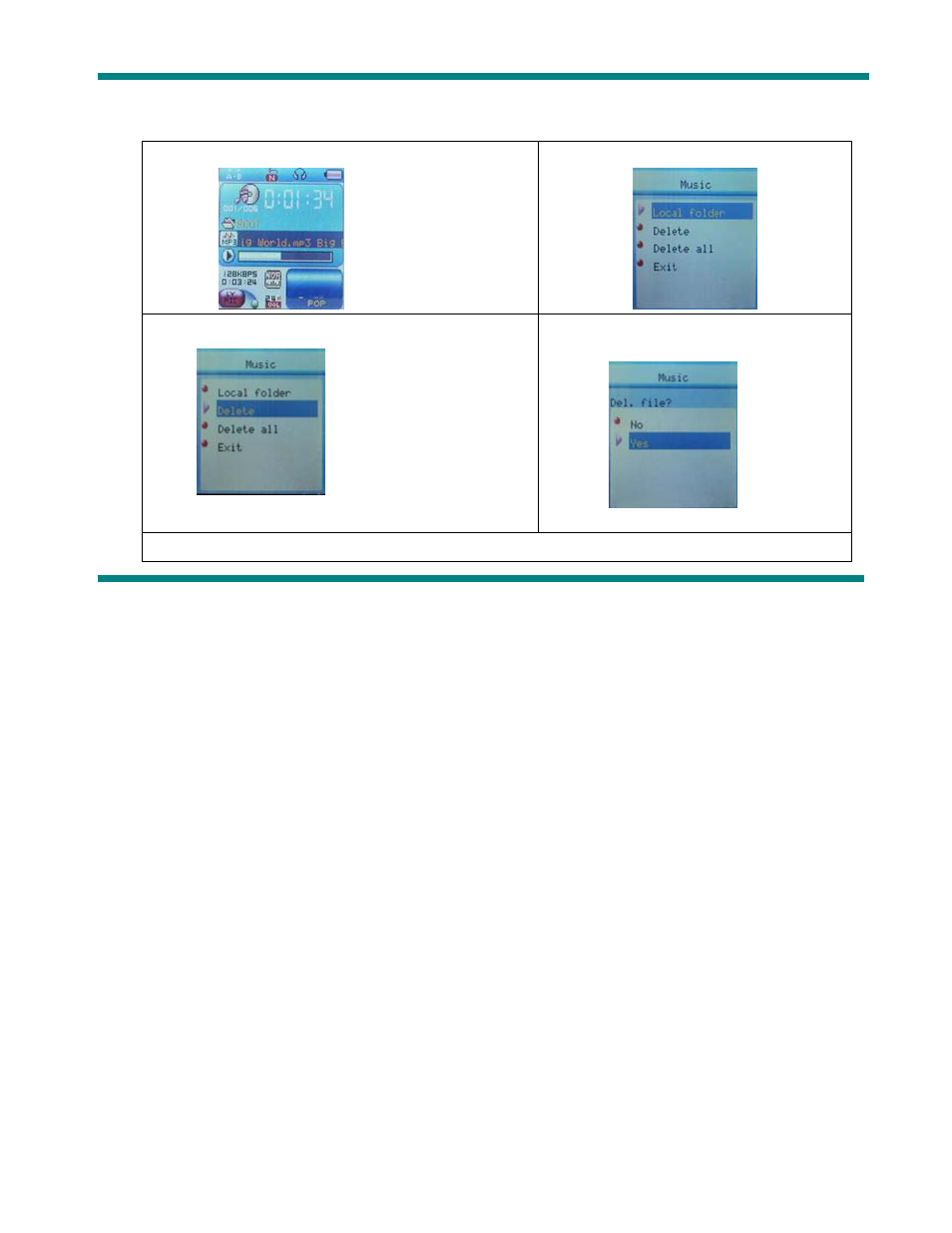
26
Lecture
z
Effacer un fichier (Sous-menu Stop)
Vous pouvez effacer les fichiers correspondants。
1. A l’arrêt
2. Pressez Mode pour entrer dans le sous-menu Stop
4. Pressez Suivant ou PRECEDENT pour choisir ‘Effacer’ ou ‘Tout
effacer’
4. Pressez Suivant pour choisir ‘OUI’
5.Pressez Mode pour confirmer la suppression.
Advertising
Voir aussi d'autres documents dans la catégorie Lecteur Curtis:
- MP4213 (Pages: 6)
- MP3257 (Pages: 20)
- MPK2050 (Pages: 19)
- CD149 (Pages: 4)
- MP4212 (Pages: 1)
- MPK1040 (Pages: 12)
- MP530 (Pages: 18)
- SMPK4077 (Pages: 21)
- SMPK2021 (Pages: 37)
- IP1005 (Pages: 11)
- MPK8854 (Pages: 14)
- RCD163A (Pages: 14)
- SMP1036 (Pages: 33)
- MPK1040 Quick Start (Pages: 1)
- MPK1040 Quick Start (Pages: 1)
- MP3257B (Pages: 6)
- MPK1062 (Pages: 32)
- MPK2038BEU (Pages: 28)
- MPK8854 Quick Start (Pages: 1)
- SMP1050 (Pages: 24)
- SMP4016 (Pages: 1)
- SMP4029 (Pages: 1)
- SMPK2072 (Pages: 77)
- SMPK4065 (Pages: 28)
- SMPK4600 (Pages: 29)
- SMPK2062 (Pages: 32)
- SMPK2083 (Pages: 28)
- SMPK2312 (Pages: 17)
- SMPK2077 (Pages: 21)
- SMPK3604 (Pages: 22)
- SMPK3608 (Pages: 22)
- SMPK4049 (Pages: 28)
- SMPK4068 (Pages: 43)
- SMPK4083 (Pages: 28)
- SMPK8220PL (Pages: 27)
- SMPK4233 (Pages: 28)
- SMPK4230 (Pages: 22)
- SMPK4412 (Pages: 8)
- SMPK4444 (Pages: 25)
- SMPK7958 (Pages: 36)
- SMPK6958 Quick Start (Pages: 1)
- SMPK7634 (Pages: 9)
- SMPK7838 (Pages: 20)
- SMPK8083 (Pages: 28)