Curtis RPW091 Manuel d'utilisation
Page 6
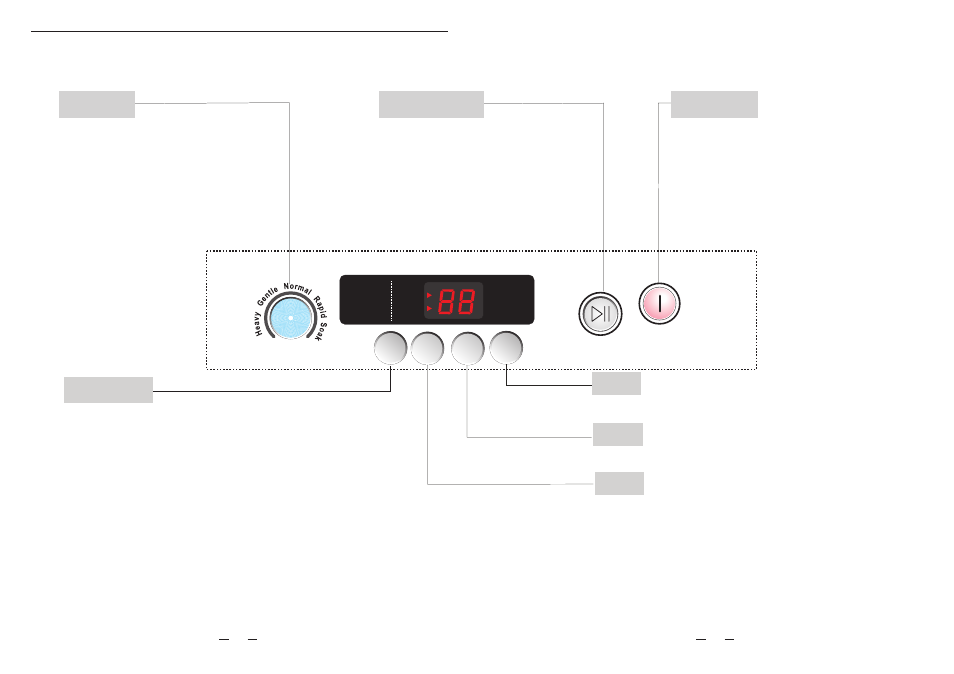
8
9
Instruction
of
the
washer
operation
panel
*
If drawing is changed, no inform any more.
ON/OFF
After program selection,
press the button
Press the button to pause
in the course of operation,
press the button again the
program continues till the
program is finished.
to start.
Program
Press the button to select
corresponding program.
Wash
Rinse
Spin
Start/Pause
ON/OFF
min/times
Press “Load size” button,the user can set
freely.
load size
Press the button to select the times of
rinse
Press the button to select the washing time
Press the button to select the time of spin
Start/Pause
Program
Load Size
Load Size
“Heavy”、 “
、
、
、
Gentle”
“ Normal”
“ Rapid”
“Soak”
preset
Remain
(min)
1----small
2----medium
3----large
LED display :“1”(small)、“2”(medium)、“3”(large)
Press the ON/OFF
button once to turn ON
the power to the washer.
press it again to turn the
power OFF
Spin
Rinse
Wash