Sylvania SDVD9000B2-B Manuel d'utilisation
Page 16
Advertising
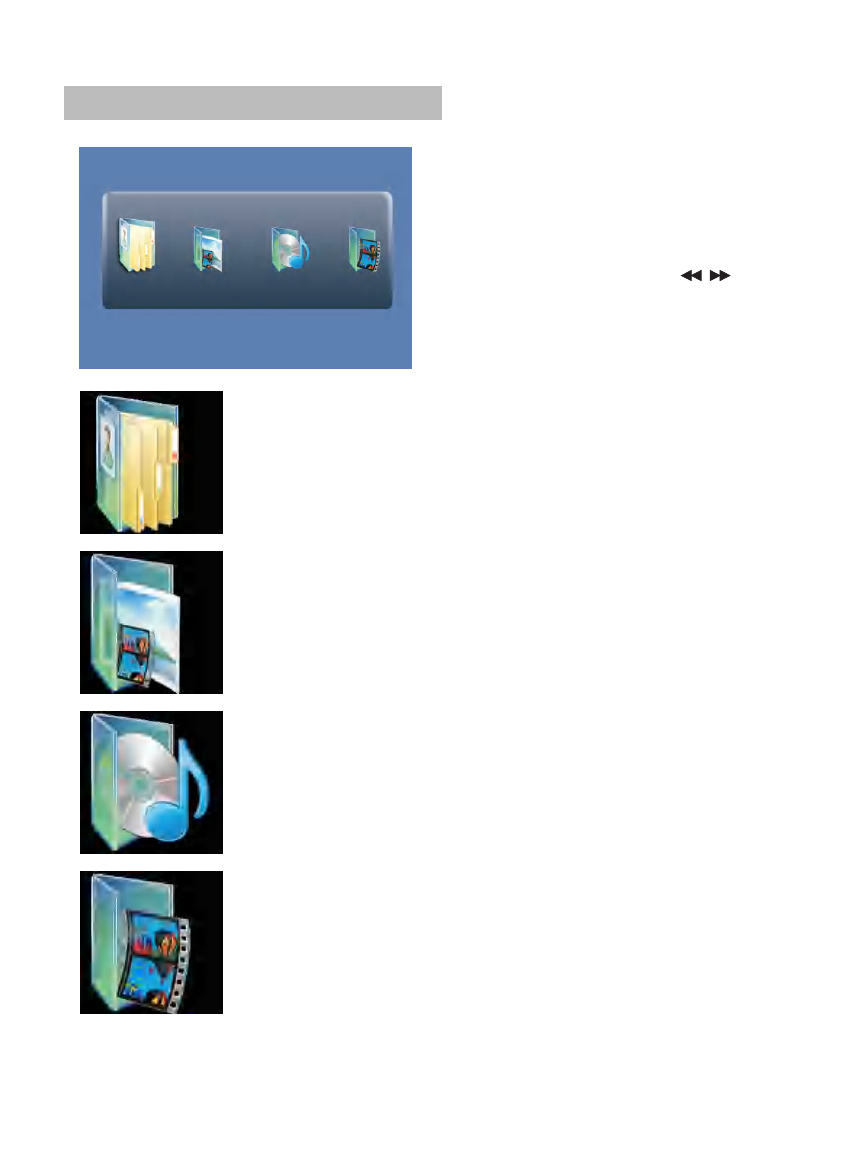
SD/MMC/USB Main Menu
After Enter the SD/MMC or USB,
the system will show Main Menu
which includes 4 Function ICONS.
You can select them by " and
press "ENTER" key to confirm.
"
Photo Mode
Detail explanation please refer to P15-16
Browser Mode
Detail explanation please refer to P15
Music Mode
Detail explanation please refer to P17
Movie Mode
Detail explanation please refer to P17
Note: Media cards formatted in exFAT file system not supported.
14
Advertising