Location of controls – Curtis SDVD9000B2-D-BLACK Manuel d'utilisation
Page 8
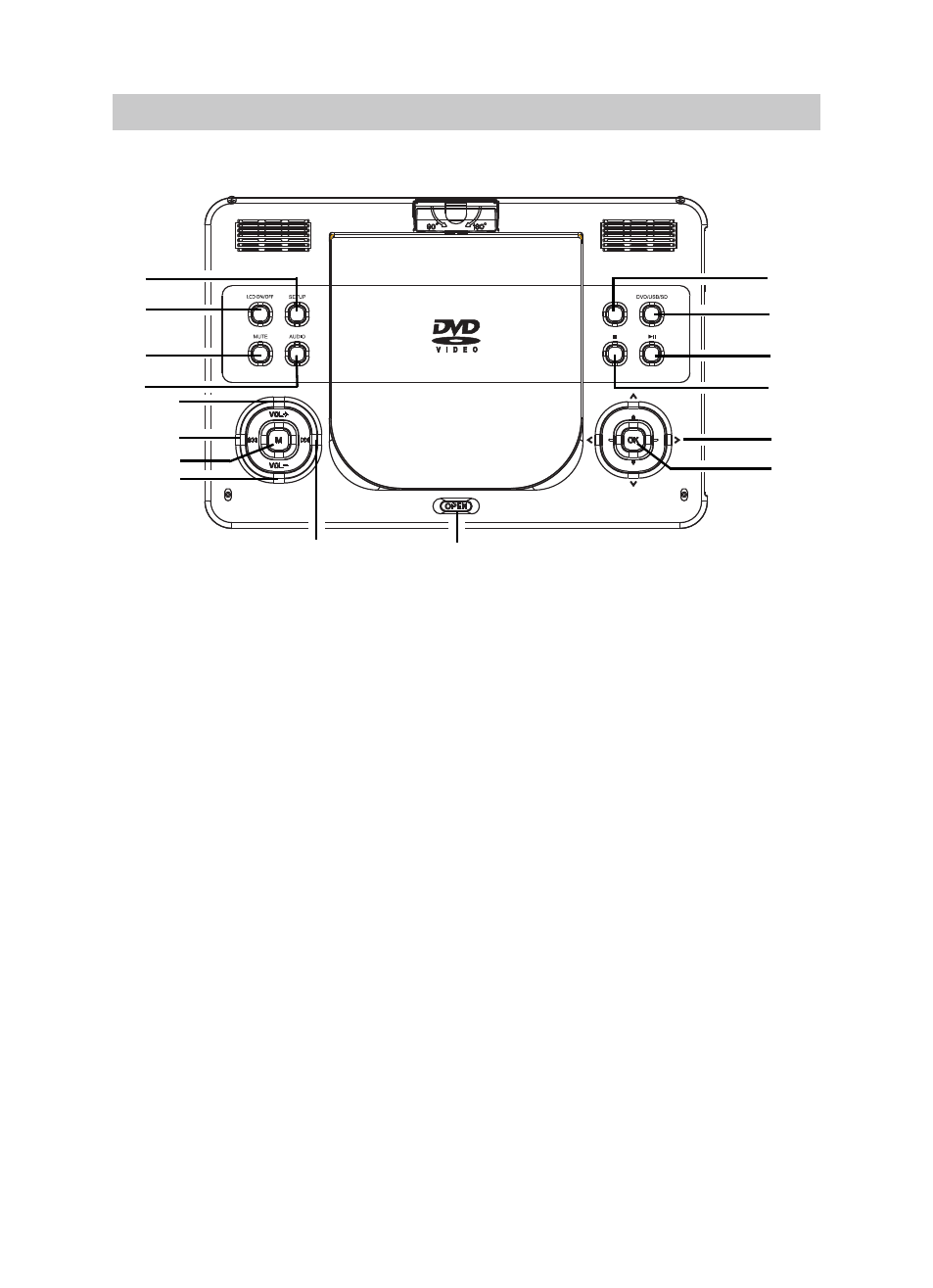
7
2. LCD ON/OFF:
5. SOURCE: Press to enter to AV IN mode; press again to resume normal mode.
1. SETUP:
6. DVD/USB/SD: When USB device and/or SD Card was inserted, press repeatedly to select the
playback source as desired.
Press to decrease volume level.
7. Play/Pause:
LOCATION OF CONTROLS
12. VOL (Volume) -:
15.
Press to turn on or turn off (Saving the battery power while playback) the screen.
Press to enter to DVD system setup menu and press again to exit.
14. OPEN:
Press to start playback or pause.
Press to open the disc door.
4. AUDIO:
Press repeatedly to select the audio channels. (Function depends on the disc recording).
Press to confirm the operations.
Direction buttons:
SOURCE
1
2
3
4
5
6
7
8
9
10
11
12
13
14
16
15
3. MUTE:
Press to turn off the sound, press again to resume.
Press to increase volume level.
Press to stop.
11. M(menu):
Stop:
9.
+:
VOL (Volume)
Press to return to disc's menu page. (Function depends on the disc recording).
10. Previous button:
8.
Ok:
16.
Press to skip to previous track.
Press to skip to next track.
Press to navigate.
13. Nex t button: