Calendar, Setup, Stand instruction – Curtis SDPF875 Manuel d'utilisation
Page 9: Calendar 6. setup 7. stand instruction
Advertising
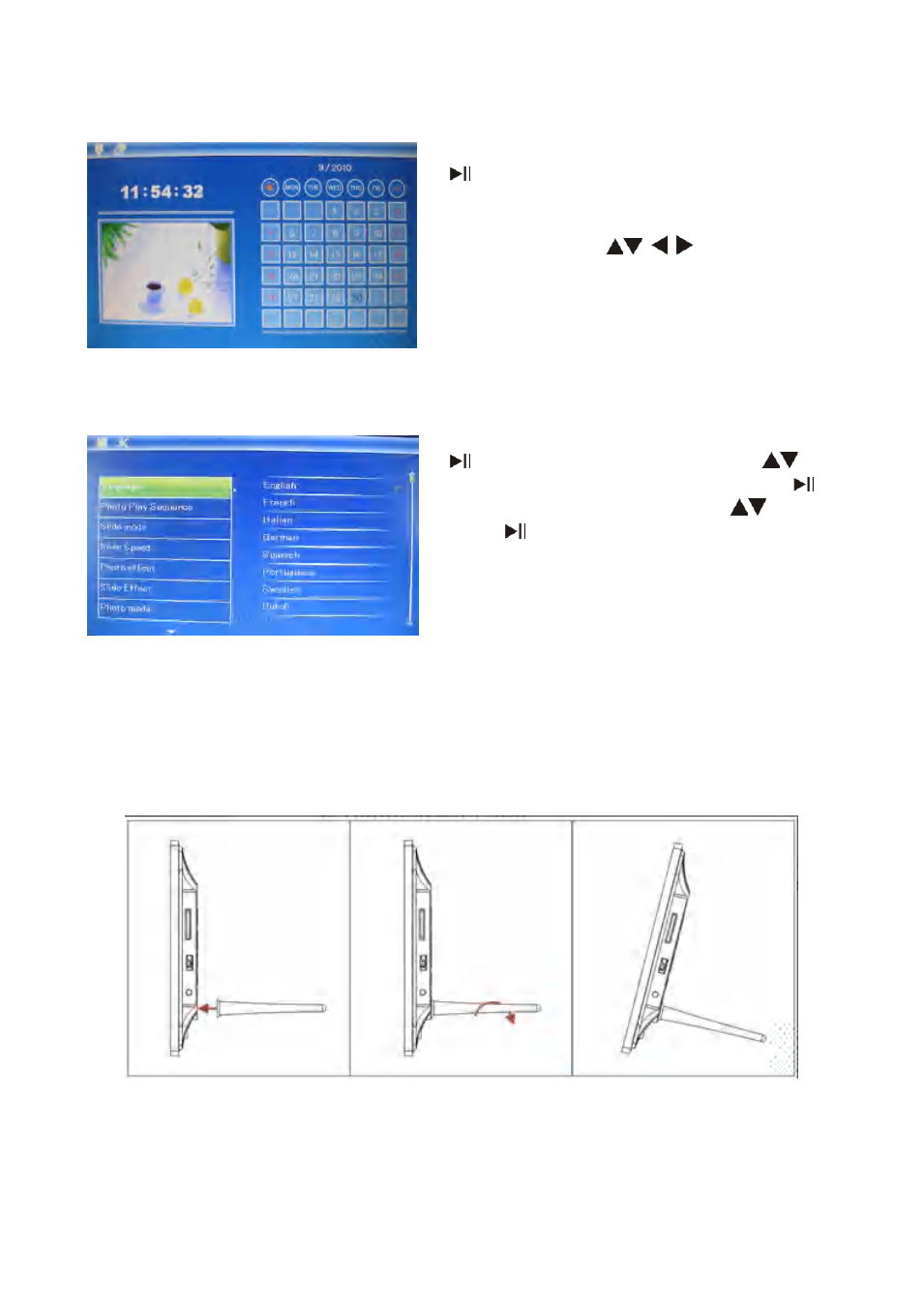
5. Calendar
6. Setup
7. Stand Instruction
Insert the bracket into the slot of the digital photo frame,rotate the bracket to choose
standing horizontally or vertically until it is locked in place. Please refer to the illustration
shown below.
Select Calendar from the main menu, press
to enter, the calendar is displayed and
any photos on the connected memory are
shown as a slideshow to the side. Browse the
calendar by using
.
Select Setup from the main menu, then press
to access to Setup interface. Use
to
select the item you want to set up. Press
to show the sub menu, select with
, then
press
to confirm.
You could select language, set time, choose
picture mode and so on.
7
Advertising