Curtis SIP115 Manuel d'utilisation
Page 3
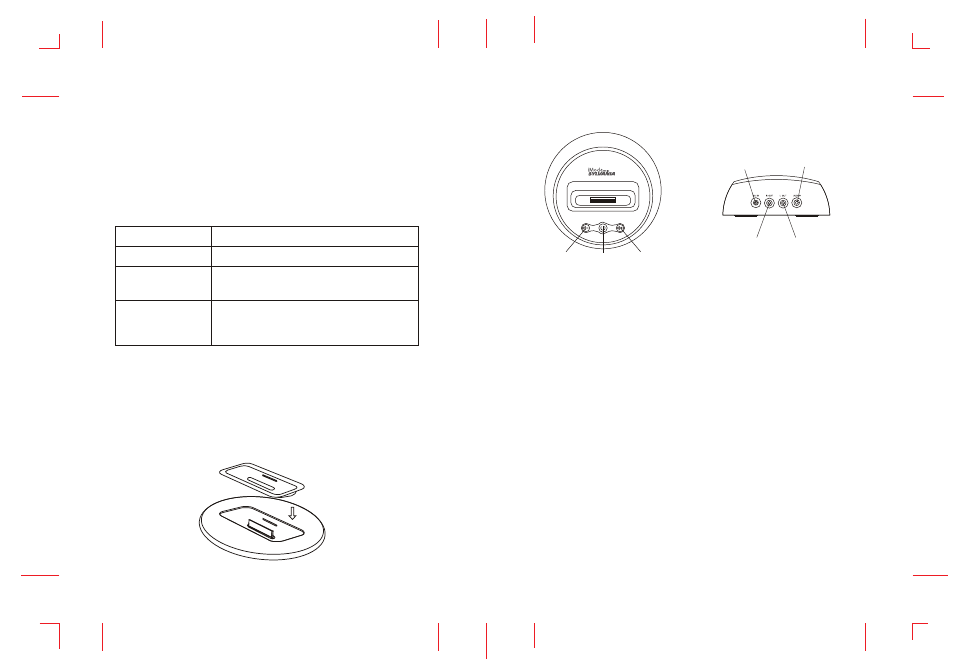
Top panel
Rear panel
Listening to your iPod
To listen to your iPod devices:
Press the
POWER button on the panel of unit to turn it on then play the
iPod devices.
Operate the iPod to pause play; press again, to resume play and to go to
the previous or next tracks.
Press the
VOL+ or VOL- buttons on the unit, to adjust the system volume.
To turn off the unit, press the
POWER button. The iPod will continue to
charge on the unit.
Listening to Auxiliary Source
Connect the external device to the “AUX” jack at the back of the unit, with
an auxiliary 3.5 mm stereo audio cable. Press the
VOL+ or VOL- button
on the unit to increase or decrease the volume.
Additional universal dock adapters are available
from Apple
Charging your iPod
Select the correct insert for your particular iPod model from the
inserts included Each insert is labeled with the name or size of
.
an iPod model
.
Place the selected in the docking area such that the iPod 30 pin
-
connector passes through the opening in the insert.
Note make sure you are using the correct insert for your iPod
:
(
)
see chart and that is properly docked into the
SIP115.
Slide locking tab into front recess and gently press the insert
downward into the dock.
Insert Label
iPods
iPod mini
Thin iPods
3G iPod 10GB 15GB 20GB
(
,
,
),
color display 20GB
(
)
3G iPod 30GB 40GB 4G iPod
(
,
),
(
),
(
,
),
40GB iPod photo 40GB 60GB
color display 60GB
(
)
iPod mini
Thick iPods
3
4
Note:This unit is using universal well, some of the inserts are not be
supplied with this product, while these inserts will be suppiled with
your iPod insert. E.g.iPod touch, iPod classic, iPod nano 4G.
AUX
DC IN
Vol-
Power
Vol+
R OUT
L OUT