Lock – Curtis RLDED3930A-RK Manuel d'utilisation
Page 26
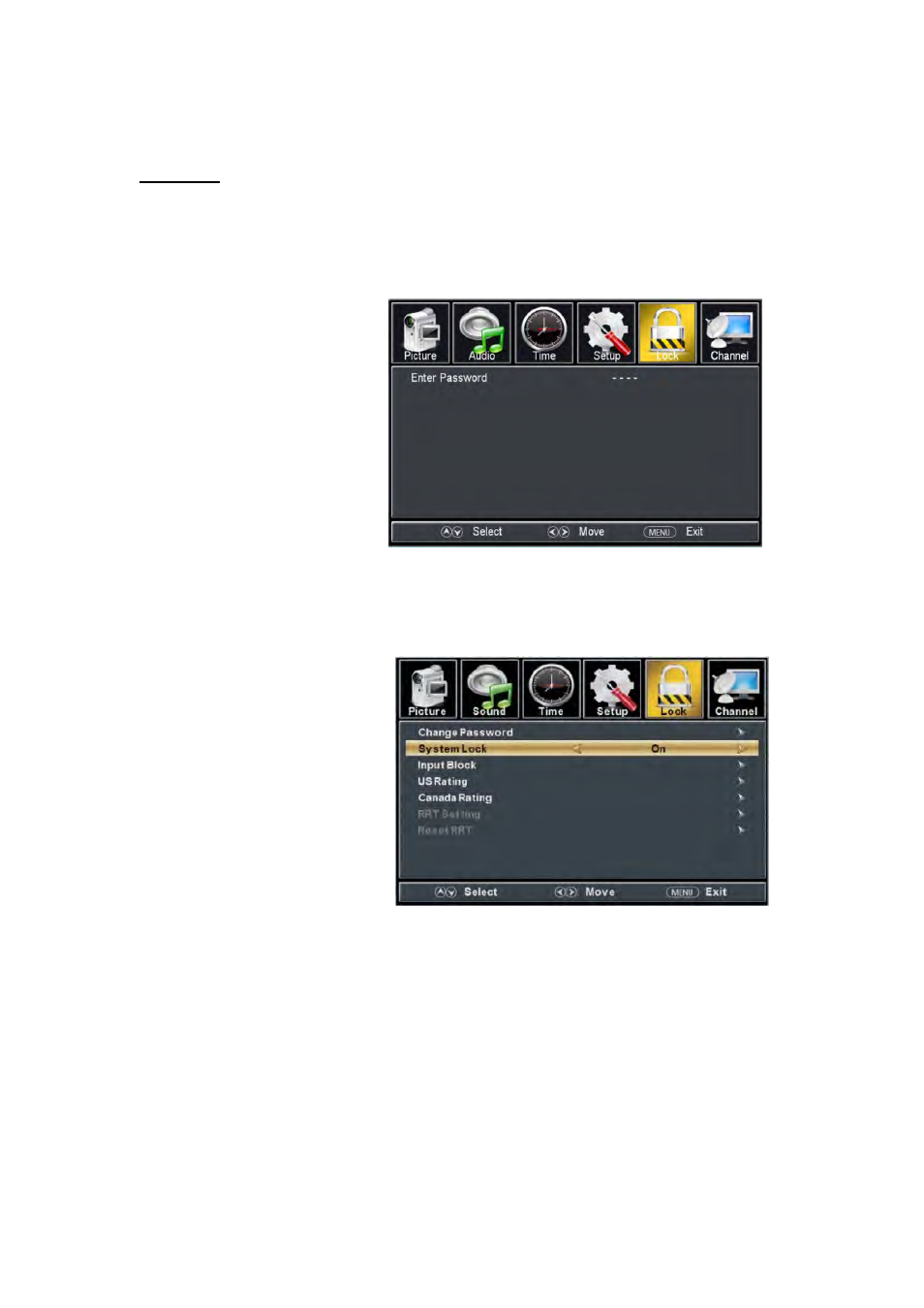
LOCK
Press the “MENU” button to enter the OSD menu .Then press “/” button
to select the “Lock” menu.
1. Press “” button to select “Enter Password” and press select digital button to enter.
Note: The default password is “0000”
2.
Press ▼ / ▲ button to select “Change Password”, then press
“ENTER/”
button to adjust
the value.
If the password is changed, all of the passwords in the menu will be changed at the same time.
Note
: If you forget your
password, you can use “1470”
to enter any menu locked.
3.
Press “/” button
to select “System Lock”
and press the “/”
button to select “On” or
“Off”.
4.
Press ▼ / ▲ button to
select “Input Block”, then press
“ENTER/”
button to enter sub-menu.
a.
Press “/” button to select “TV” and press the “/” button to select “Block”
or “Unblock”.
b.
Press “/” button to select “AV” and press the “/” button to select “Block”
or “Unblock”.
25