Connections – Curtis PLDED4030A-C-RK Manuel d'utilisation
Page 11
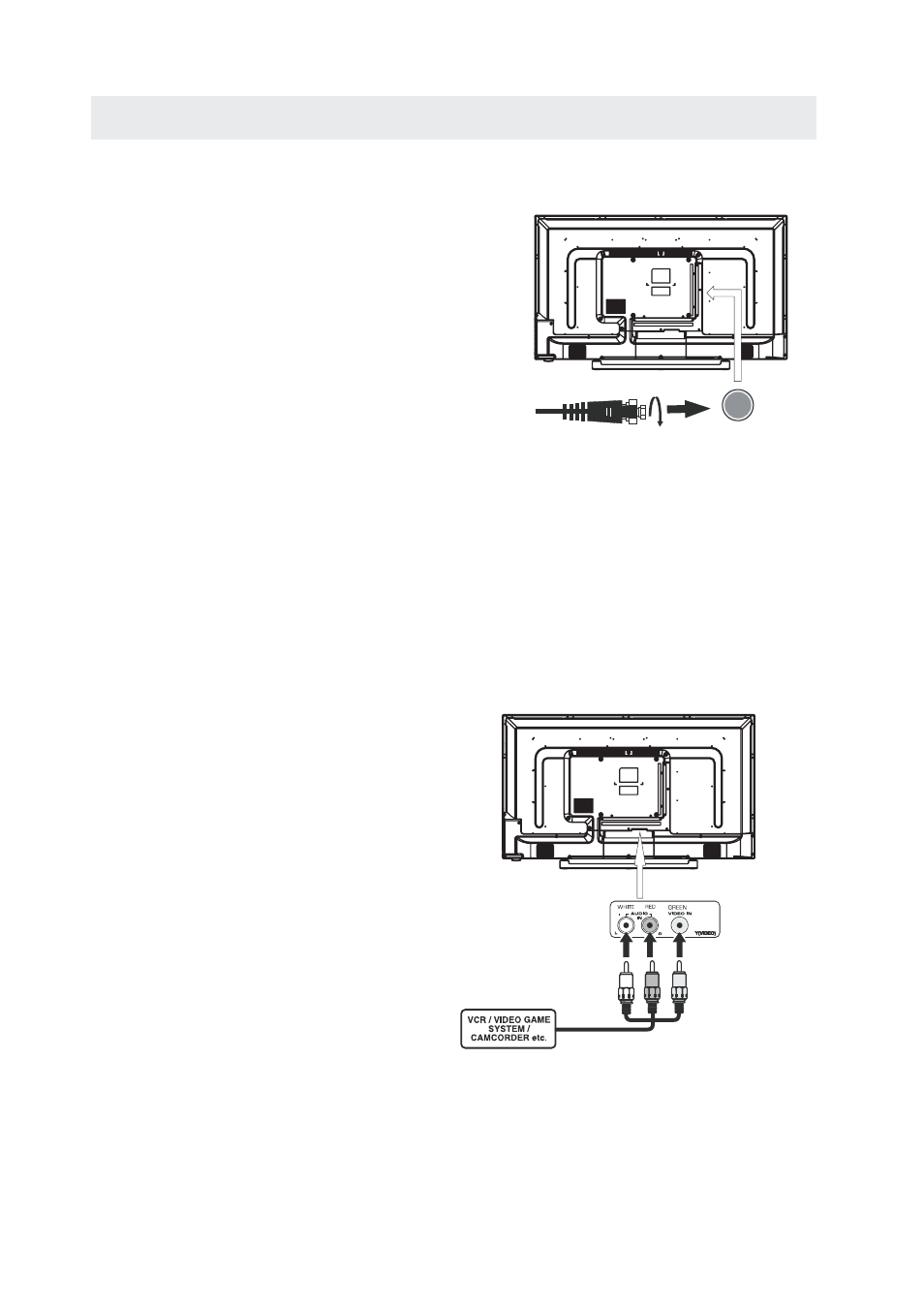
CONNECTIONS
CONNECTING A TV ANTENNA / CABLE /
SATELLITE
To view television channels correctly, a signal must
be received from one of the following sources:
- An indoor or outdoor aerial antenna
- A cable system
- A satellite system
For receiving over-the-air TV broadcasts, we
recommend that you use an external fixed antenna.
Should you require the use of a temporar y antenna,
please ensure that you purchase an antenna with
sufficient ability to receive in weak signal areas.
Only when you are in close proximity to a transmitter
will a temporar y antenna reproduce a signal as
strongly as a fixed antenna.
To connect to other equipment such as a VCR, camcorder, satellite system or cable, etc.
CONNECTING AN A/V DEVICE
NOTE
CONNECTING DEVICES WITH A COMPOSITE
VIDEO OUTPUT
Connecting to a VCR / Video Game System / Camcorder
AUDIO
VIDEO OUT
NOTE
To connect A/V devices such as a VCR, video game system or camcorder.
Connect the AUDIO / VIDEO cable (not included) as shown.
Make sure you connect the cable from the other equipment (
and
) to this unit
1 P
. lease refer to the user manual
.
for the other equipment for
more information.
Satellite, cable or TV antenna
cable to TV ANTENNA
terminal (cable not included)
(AV in)
2. Composite video input
(shared with component)
To AUDIO / VIDEO
IN jacks
To AUDIO / VIDEO
OUT jacks
8
- PLDED5030A-C-RK RLD5515A-C RLDED3231A-B-RK PLDED3273A PLDED3996A-C PLDED3992A-C PLDED4016A PLCD3283A PLDVD3213A RLCD4692A RLC4686A-B RLDED4031A-C-RK RLDED3230A-B-RK RLDED3930A-B-RK PLDED4831A-RK PLEDV2488A-B-Q PLEDV1520A-C PLEDV2488A-E PLEDV2845A RLDEDV4001-A RLDEDV2813-A RLDV3282A PLDEDV3292-A RLDEDV3988-A RLED1530 RLDED2845A RLDED4633A-C PLDED3257A-C PLDED5068A-C PLED1526A-CAR PLED2435A-I PLED2845A PLED4897A PLED5529A-C RLDED3205A RLDED3258A-C RLDED3955A-F RLDED4897A RLDED5078A-D RLDED4215A RLDED4016A RLED2445A-I RLED2845A RLEDV2488A D