Curtis LCDVD199 Manuel d'utilisation
Page 20
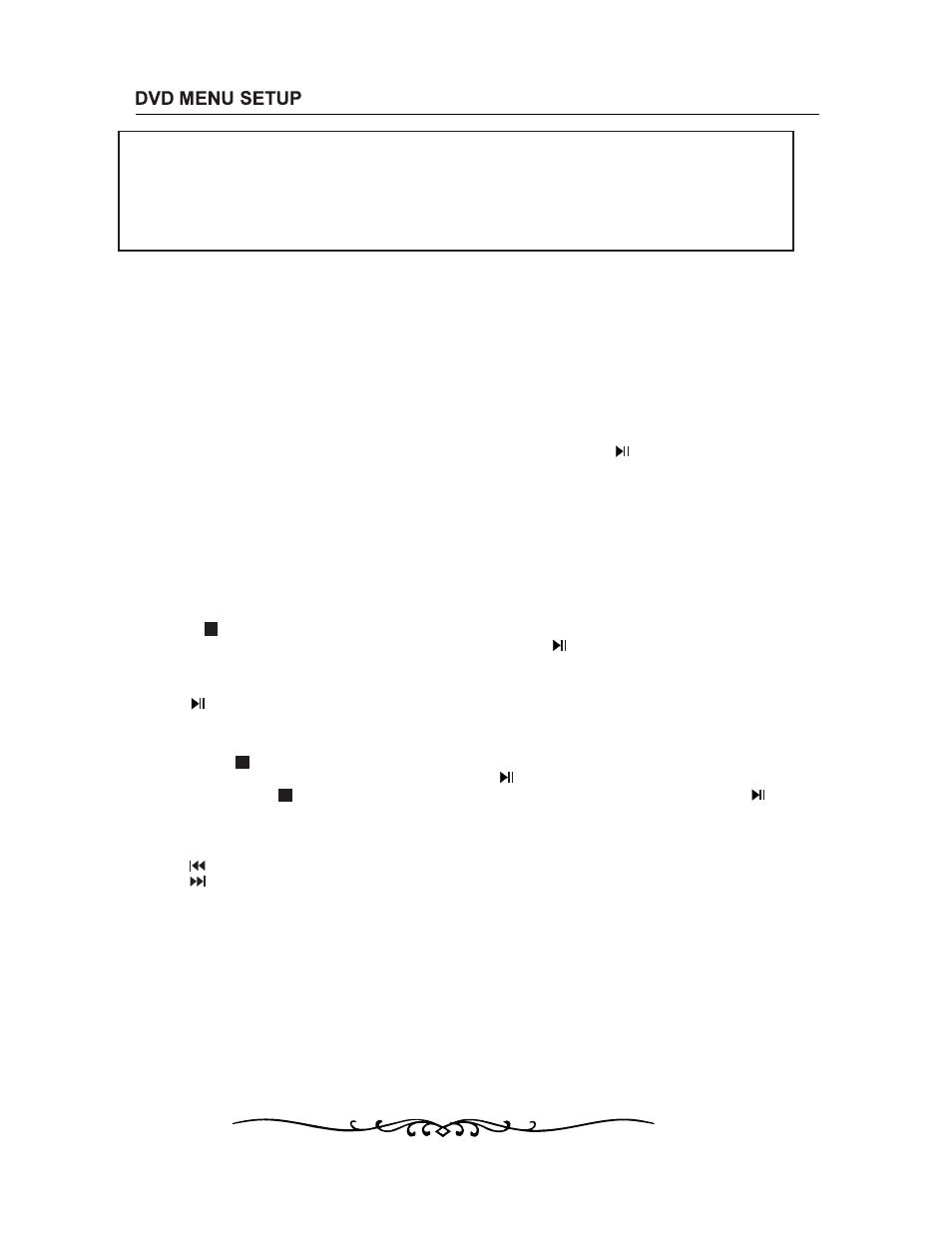
19
BASIC OPERATIONS
BASIC OPERATIONS
This owner's manual explains the basic instructions of this unit.Some DVDs are produced with
limited operation during playback.For example,many DVDs do not allow users to skip government
warnings,or in some cases previews or other features.This is not a defect in the unit. Refer to
the instruction notes of discs.
“
”may appear on the screen during operation. “
” means that the desired
operation is not permitted by the unit or disc.
INVALID KEY
INVALID KEY
TURN ON AND OFF THE DVD FUNCTION
Turn on the LCD TV and then press the TV / AV button repeatedly to select DVD mode.
INSERT DISC TO DVD
Insert the Disc to the Disc door (label side of the disc has to face backwards of the unit), the player
will load the disc automatically. There will have an on screen indication “CLOSE ” then “ READ”. After
loading the disc content, it will switch to play mode automatically. If the disc is already placed inside,
the disc will be read automatically.
NOTE: For some discs, after loading the content of the disc, need to press the or select from the disc menu
to start.
Please make sure when inserting the Disc, the label side of the disc should be facing you when inserting
the Disc incorrectly, you may damage the DVD mechanism.
PLAYING A PICTURE FILE DISC
This unit can play JPG files recorded on CD-R and CD-RW discs.
1. Hold the disc by its edge and gently push it into the door, with the label side facing the front.
2. The unit will load the disc and automatically display the contents of the disc on the screen,
while also beginning to play the picture file. These files will then be played back one by one.
3. Press the button to go to the folder list.
4. Press the ▲ or ▼button to highlight a file to play. Press the button to start playback.
PAUSING /PLAYING PLAYBACK
Press the button to switch between pausing and playing.
STOPPING PLAYBACK
Press the button at the location where you want to interrupt playback. To resume playback at the
position where the disc was stopped, press the button .
If you press the button twice, the unit's memory will be cleared and pressing the button will
reset the disc to the beginning.
SKIP (FORWARD / REVERSE)
Press the PREV button to go back to previous chapters/tracks.
Press the NEXT button to advance chapters/tracks.
For an Audio CD, use the number buttons (remote control only) to jump directly to that track number.
TITLE (for DVD disc only)
Press the TITLE button, there will have an on screen indication “TITLE”.
Press the direction or numeric buttons to select your favorite title.