Ò³ãæ 16 – Curtis LCD1105A Manuel d'utilisation
Page 16
Advertising
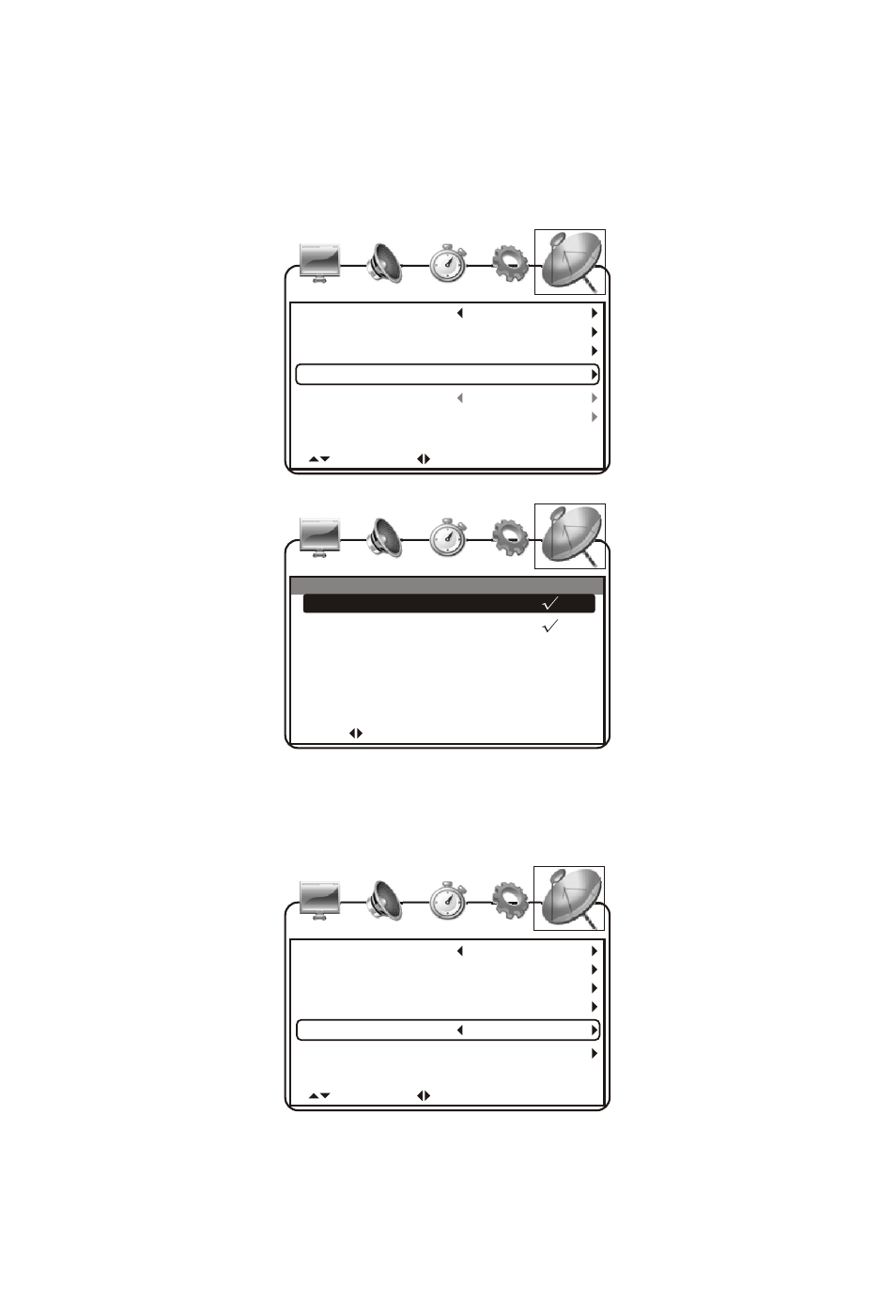
UP/DOWN ADJUST
"MENU": EXIT
Auto Scan
Favorite
Show/Hide
Antenna
Air
Channel Lable
FD 3803
Channel No.
4-1
DTV Signal
UP/DOWN ADJUST
"MENU": EXIT
Antenna
CATV
Auto Scan
Favorite
Show/Hide
Channel No.
Channel Lable
DTV Signal
7.5.4. Afficher/masquer les paramètres
Choisissez Afficher/masque les paramètres et utilisez les flèches
MONTANTES ou DESCENFANTES pour choisir le programme puis
les touche DROITE ou GAUCHE pour Afficher ou Masquer le
programme.
No.
Program Name
Show
4-1
FD 3803
9-2
KQED-SD
SELECT "MENU": EXIT
7.5.5. Changer le numéro de canal
Sélectionnez le numéro du canal comme dans l'image suivante:
Appuyez sur VOL+/VOL- pour annuler le numéro de chaîne courant.
-14-
Advertising