Radson 4 Zones RF Clock Manuel d'utilisation
Page 10
Advertising
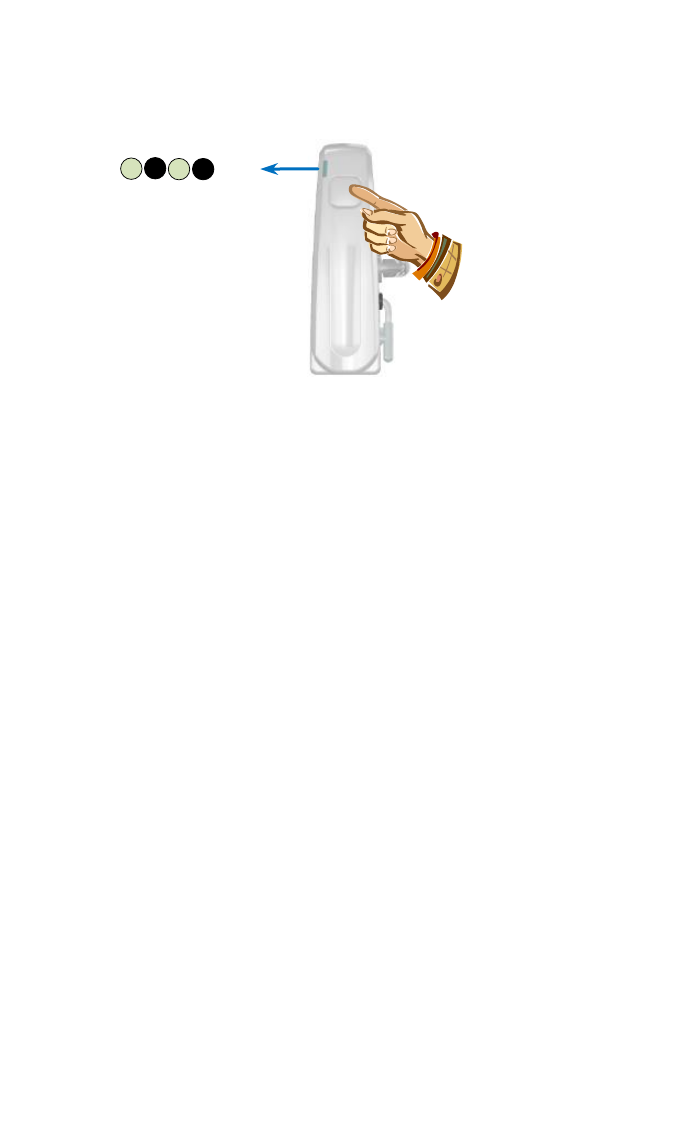
10
c) On the receiver, press and maintain few seconds the
“Button” until the green LED flashing. (you can now
release the button)
d) Now your receiver is linked and ready to work with
your clock.
- Once the configuration between the receiver and the
clock made, repeat this step (d) to link all the receivers
which need to works on the same zone.
- Repeat the step (b) to (d) if you need more zones on
your installation.
e) Go to the parameter
“End” with the key (►+) and
press (OK) to exit the parameter menu.
…
Advertising