Thrustmaster Nascar Pro Force Feedback 2 Manuel d'utilisation
Page 4
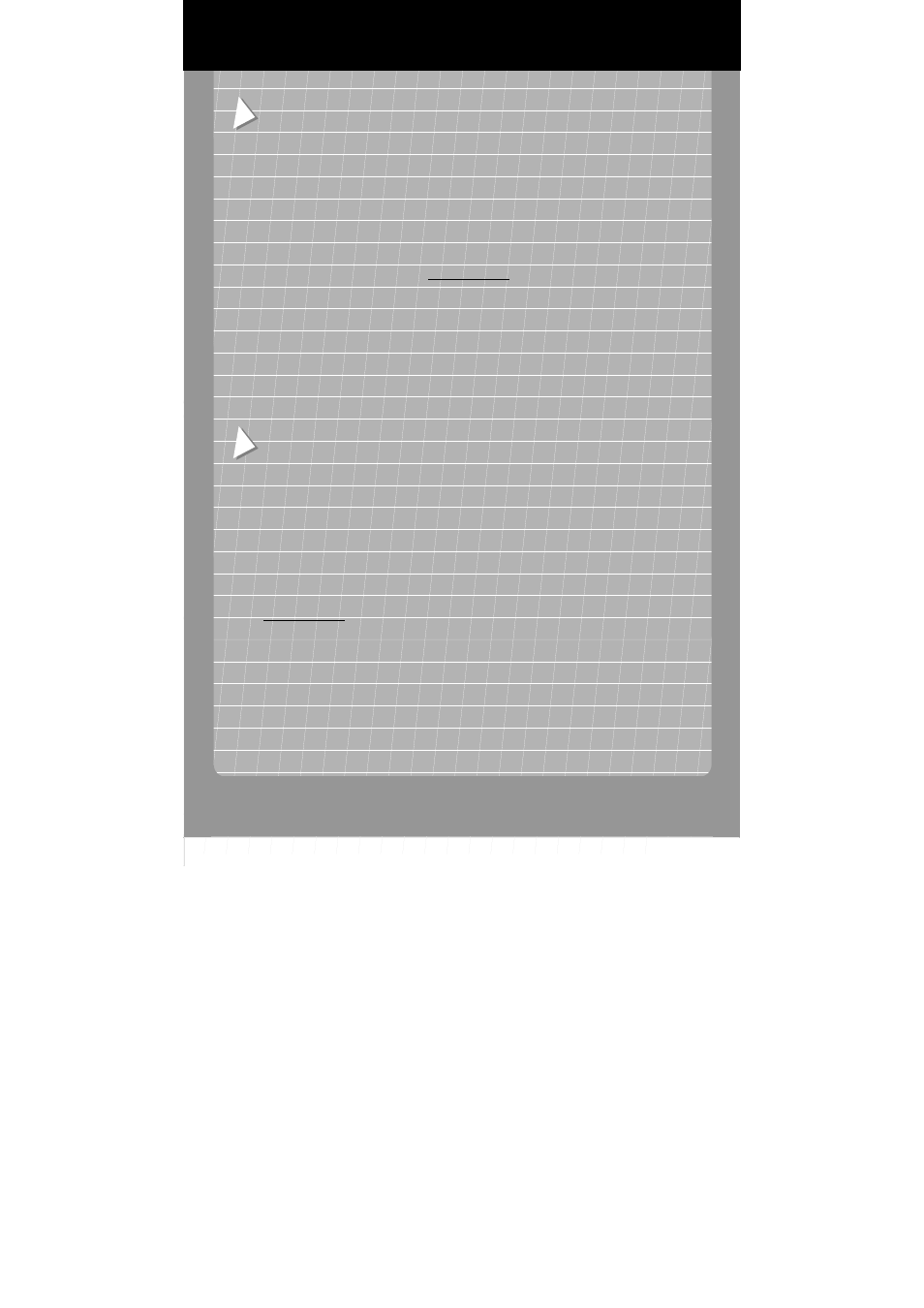
US
INSTALLATION TEST
1. Click on Start/Settings/Control Panel.
2. Double-click on the Game Controllers icon (or Game Options, depending on your operating
system).
If the wheel has been installed correctly, it will appear in the list of game controllers, with OK status.
3. Click on Properties and select the Test Input tab.
The Test Input tab allows you to view the buttons and axes on your wheel; they light up/become
animated when you test them.
THRUSTMAPPER
The intuitive programming interface, which will enable you to create your own gaming presets, can be
downloaded on the Thrustmaster website (us.thrustmaster.com).
1. Once you have connected to the site, click on Support.
2. Select Wheels in the products group list, select NASCAR Pro Force Feedback 2 and Utilities.
3. Download the latest version of Thrustmapper.
For details on how to use the application, please refer to the electronic documentation.
www.nascar.com
F
TEST D’INSTALLATION
1. Cliquez sur Démarrer/Paramètres/Panneau de configuration.
2. Double-cliquez sur l’icône Contrôleurs de jeu (ou Options de jeu selon votre système
d’exploitation).
Si votre volant est correctement installé, il apparaît dans la liste des contrôleurs de jeu avec l’état OK.
3. Cliquez sur Propriétés et sélectionnez l’onglet Test Input.
L’onglet Test Input permet de visualiser les boutons et les axes de votre volant ; ils
s’allument/s’animent quand vous les sollicitez.
THRUSTMAPPER
Si vous souhaitez utiliser Thrustmapper – logiciel de programmation avancée permettant de créer des
profils de jeu personnalisés – vous pouvez le télécharger sur le site web de Thrustmaster
(us.thrustmaster.com).
1. Une fois sur le site, cliquez sur Support.
2. Sélectionnez Wheels dans la liste des familles de produits, sélectionnez NASCAR Pro Force
Feedback 2 et Utilities.
3. Téléchargez la dernière version de Thrustmapper.
Consultez la documentation électronique pour de plus amples détails sur l’utilisation de
Thrustmapper.
www.nascar.com
Pour
PC