Utilitaires, Control center, Backup plan – Asustor AS-602T Manuel d'utilisation
Page 53: Download assistant
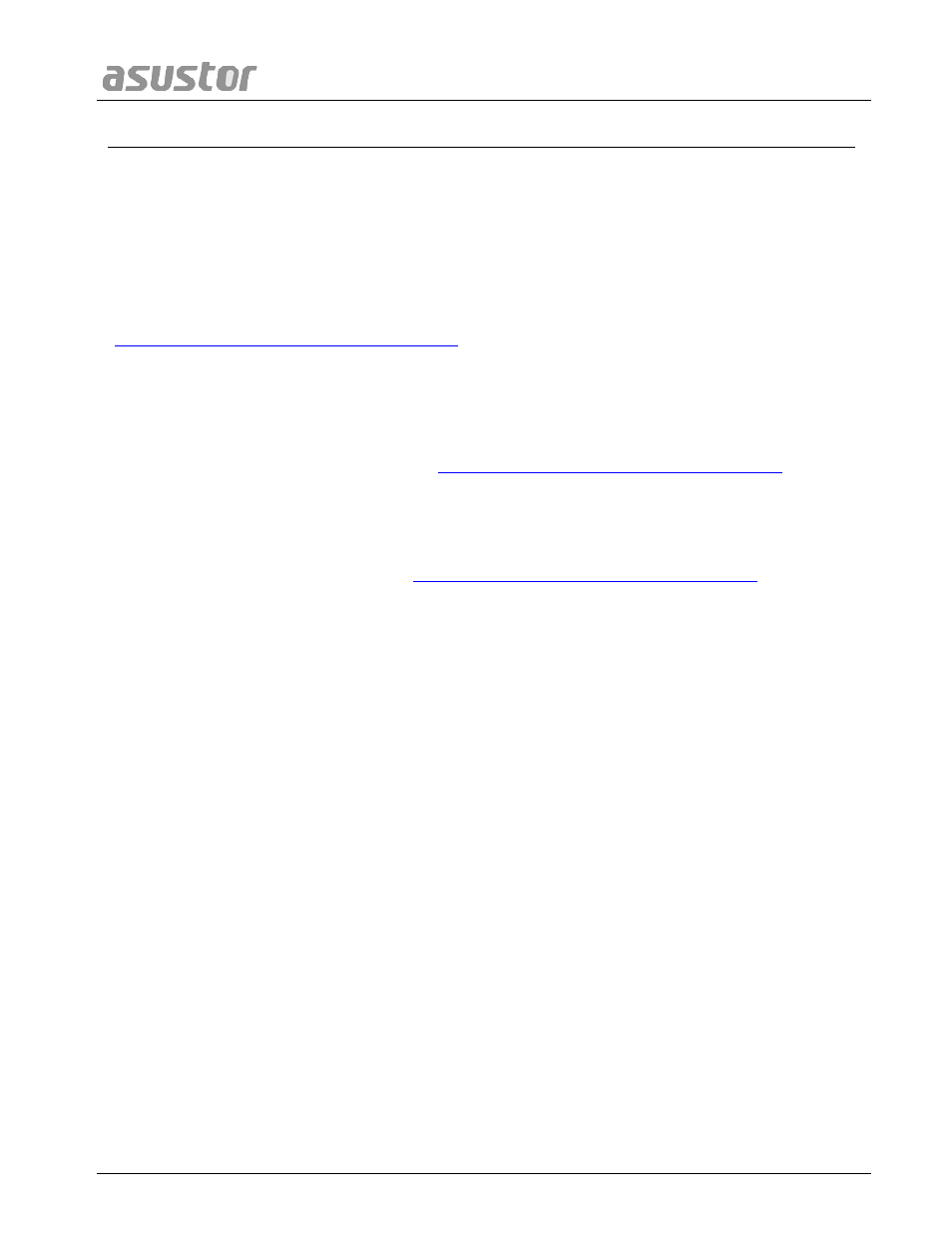
Guide de l'utilisateur du NAS d'ASUSTOR
Page 53 de 69
5.
U
U
t
t
i
i
l
l
i
i
t
t
a
a
i
i
r
r
e
e
s
s
Les utilitaires d’ASUSTOR comprennent actuellement un centre de contrôle, un plan de
sauvegarde et un assistant de téléchargement pour vous permettre d’utiliser votre PC/Mac pour
gérer de façon pratique votre NAS, sauvegarder les données dans Download Center.
5
5
5
.
.
.
1
1
1
.
.
.
C
C
C
o
o
o
n
n
n
t
t
t
r
r
r
o
o
o
l
l
l
C
C
C
e
e
e
n
n
n
t
t
t
e
e
e
r
r
r
Control Center can conveniently locate and configure any ASUSTOR NAS in your local area
network. You can also manage your NAS without having to log in to ADM. Vous pouvez
télécharger la dernière version de Control Center sur le site Web d’ASUSTOR.
5
5
5
.
.
.
2
2
2
.
.
.
B
B
B
a
a
a
c
c
c
k
k
k
u
u
u
p
p
p
P
P
P
l
l
l
a
a
a
n
n
n
Backup Plan can help you to back up the data from your Windows PC/server to an ASUSTOR
NAS, FTP site, Local PC or other network location. You will also be able to quickly restore any
data you back up from your Windows PC/server. Vous pouvez télécharger la dernière version de
Backup Plan sur le site Web d’ASUSTOR.
5
5
5
.
.
.
3
3
3
.
.
.
D
D
D
o
o
o
w
w
w
n
n
n
l
l
l
o
o
o
a
a
a
d
d
d
A
A
A
s
s
s
s
s
s
i
i
i
s
s
s
t
t
t
a
a
a
n
n
n
t
t
t
Download Assistant allows you to manage download tasks from the Download Center App on
your NAS without logging in to ADM. Vous pouvez télécharger la dernière version de Download
Assistant sur le site Web d’ASUSTOR.