HP DeskJet GT 5810 Manuel d'utilisation
Page 9
Advertising
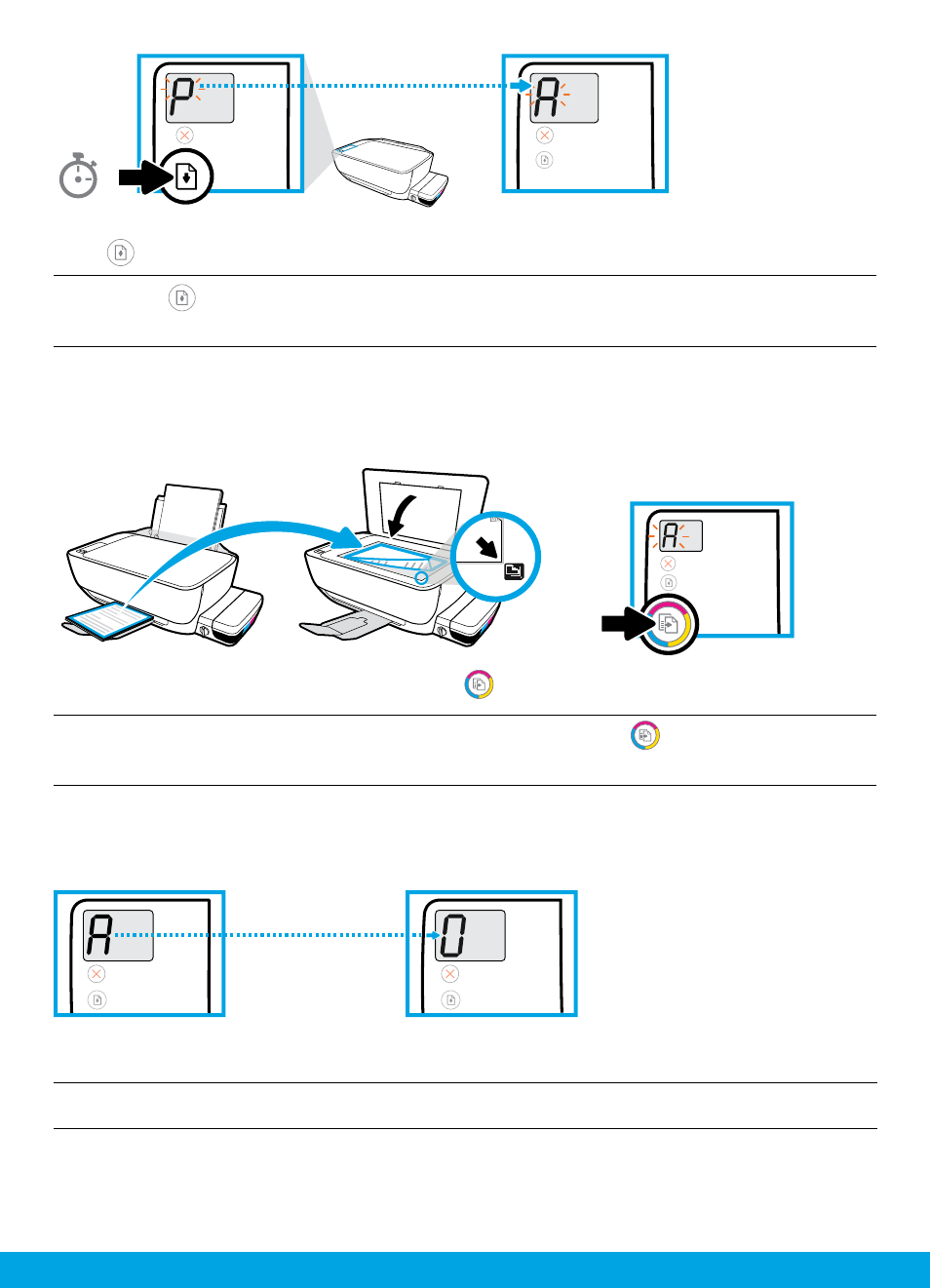
9
3
Appuyez sur pendant 3 secondes. La page d'alignement s'imprime quand le P clignotant
devient un A.
Placez la page d'alignement sur la vitre du scanner. Appuyez sur
pour numériser et
aligner l'imprimante.
Continuez la configuration quand le A devient un 0.
Press for 3 seconds. Alignment page prints when blinking “P” becomes “A”.
Continue setup when the “A” becomes “0”.
Place alignment page on scanner glass. Press
to scan and align printer.
Advertising