Accepting / ending a call, Operation with computers – Silvercrest Z31623A/Z31623B/Z31623C/ Z31623D/ Z31623E Manuel d'utilisation
Page 9
Advertising
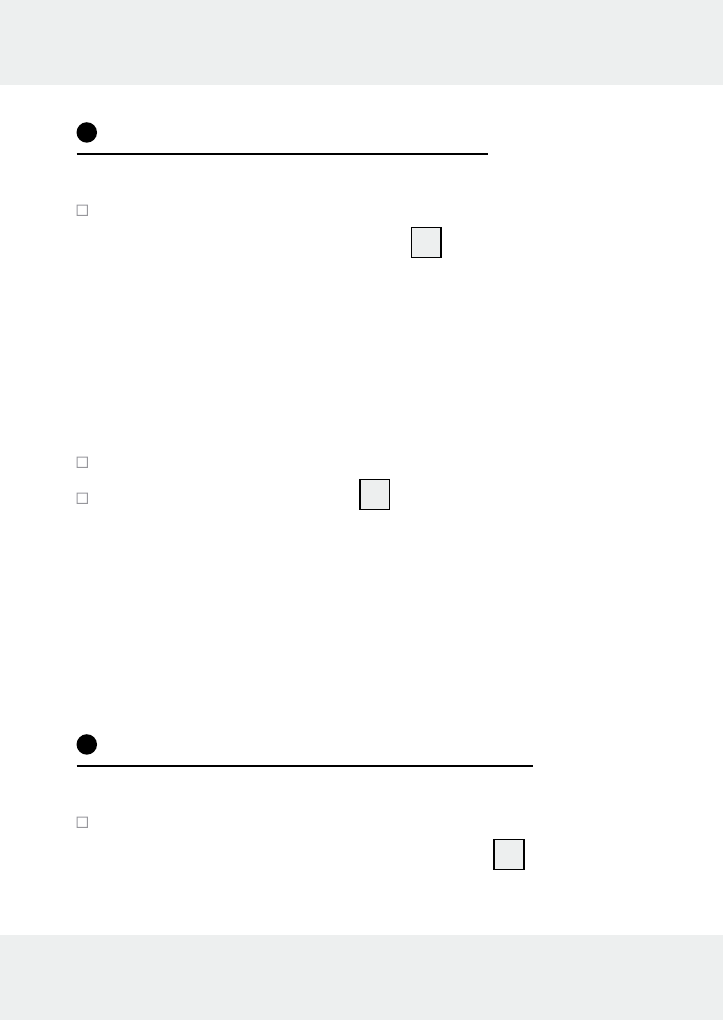
9
GB/IE
Accepting / Ending a call
To accept an incoming call, just as when ending a
call press the release button
3
on your telephone.
WARNING: Installed apps which are dependant on
this function, it may be that by using the release button
these apps may start up. For more details please refer
to section „Troubleshooting“.
Start dialling from your mobile telephone.
Use the volume control
2
to adjust the volume of
the incoming call. Move the volume control in the
direction of VOL+ to increase the volume, and
move it in the direction of VOL- to decrease the
volume.
Operation with Computers
For use with computer, use the accompanying
adapter with 2 x 3.5 mm audio jack
5
.
Advertising