Curtis SMPK4068 Manuel d'utilisation
Page 26
Advertising
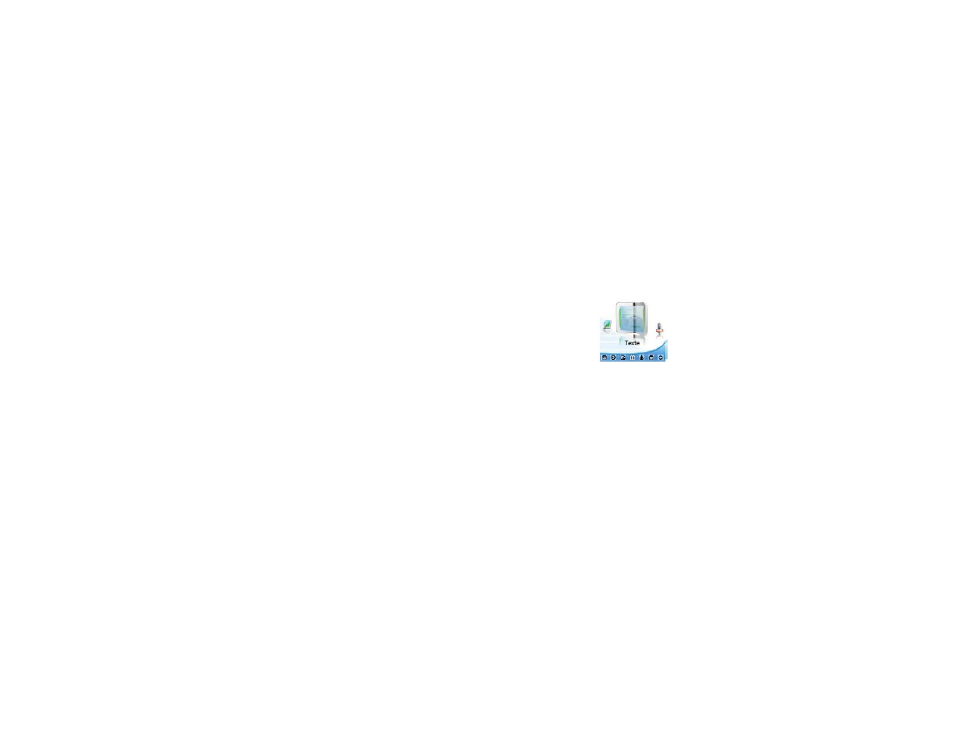
26
11
. Lecture d’E-book
11.1Lecture
(1) Appuyez et maintenez enfoncée la touche MENU pour afficher le menu principal.
(2) Sélectionnez l’option “E-book” et appuyez sur la touche MENU pour confirmer.
(3) Appuyez sur la touche PREVIOUS/NEXT pour sélectionner un fichier .txt, et
appuyez sur la touche MENU pour ouvrir le fichier sélectionné.
(4) Appuyez sur la touche PREVIOUS/NEXT pour manuellement sélectionner la page
précédente/suivante ou appuyez sur la touche PLAY/PAUSE pour automatiquement
Advertising