Modifying the route, Map browsing mode – Curtis SGPD432 User guide Manuel d'utilisation
Page 16
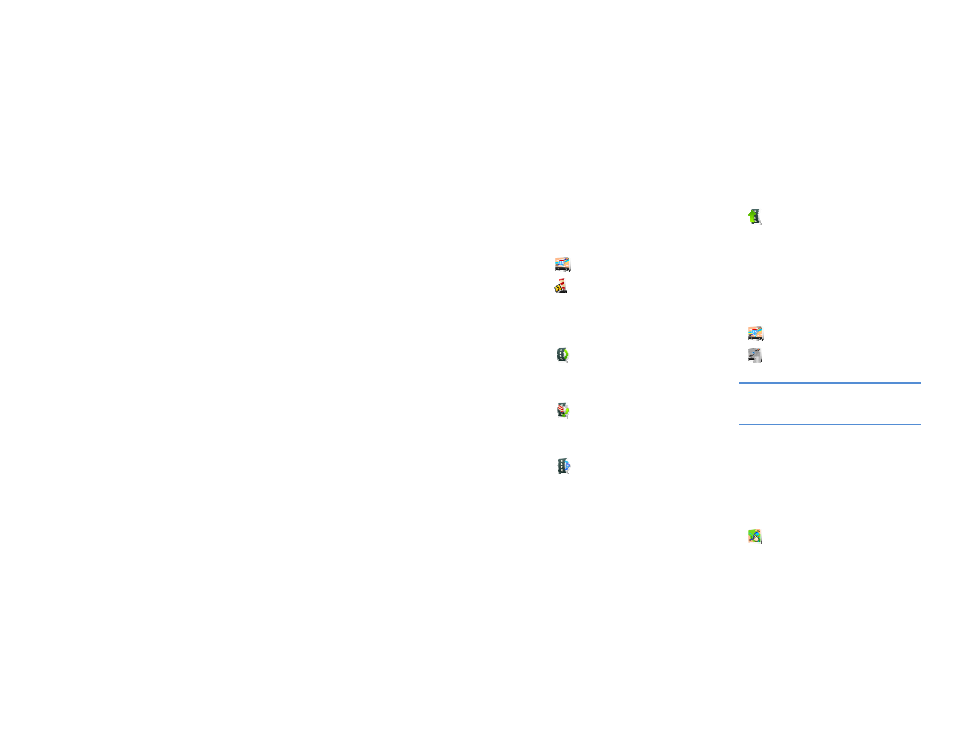
14
User Guide
Modifying the Route
To modify an existing route, first
open the Alternative route menu:
Main menu >
Route >
Alternative route
If you do not like the calculated
route and wish to calculate an
alternative option, select
Compute alternative
To calculate a detour (e.g. because
the road ahead is closed), select
Avoid next...
If you wish to travel through a
certain place on your trip, select
Travel via...
and add a waypoint the same way,
as setting the destination in chapter
“II. Planning the Route” on page 7.
If you want to cancel your
modifications to the route, select
Reset to original.
If you wish to cancel the calculated
route entirely, and use the
navigation system only as an
indicator of your current position,
select
Main menu >
Route >
Cancel route
NOTE: You can find additional information about
modification of calculated route in chapters “Map
Browsing Mode” and “Multi-stop route planning”.
Map Browsing Mode
You can easily check and
plan/modify your route in Map
Browsing Mode. Select
Main menu >
Map