Main unit controls – Sylvania SDVD9000B2-B Manuel d'utilisation
Page 6
Advertising
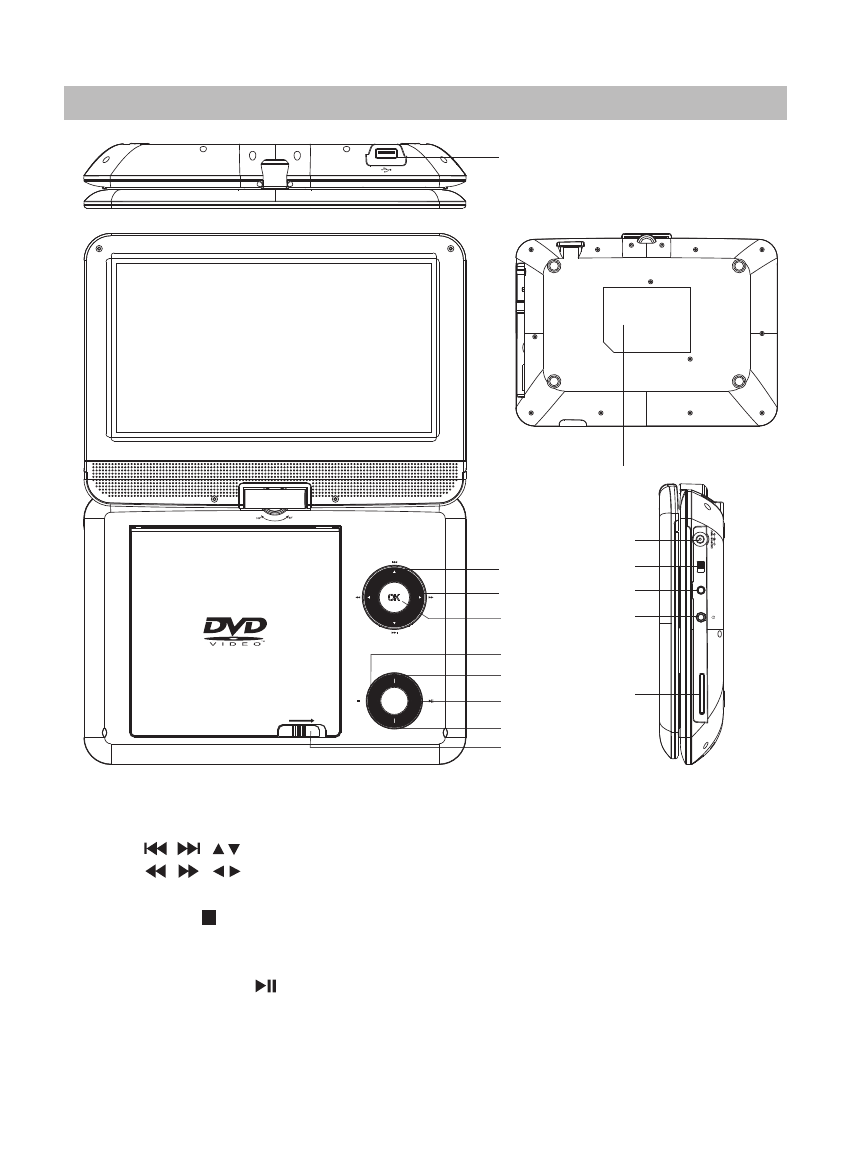
Main Unit Controls
4
1. USB Port
2. button
3. button
4. OK button
5.
6.
-
STOP / VOL
(press shortly to stop, press
longly to reduce volume.)
Play/Pause / VOL+
(press shortly to play /pause,
press longly to add volume.)
10. DC IN 9-12V
11. Power ON/OFF switch
12. AV OUT
13. Earphone jack
14. SD card slot
15. Rating label position
7. MENU button
8. MODE button
9. Open knob
1
2
3
4
5
7
12
11
10
9
8
6
13
15
14
A
V
O
U
T
O
F
F
/
O
N
S
D
/
/
MODE
-
VOL
VOL+
MENU
OPEN
Advertising