Identification of controls, Main unit, Insert the battery – Curtis SDVD7038 Manuel d'utilisation
Page 5
Advertising
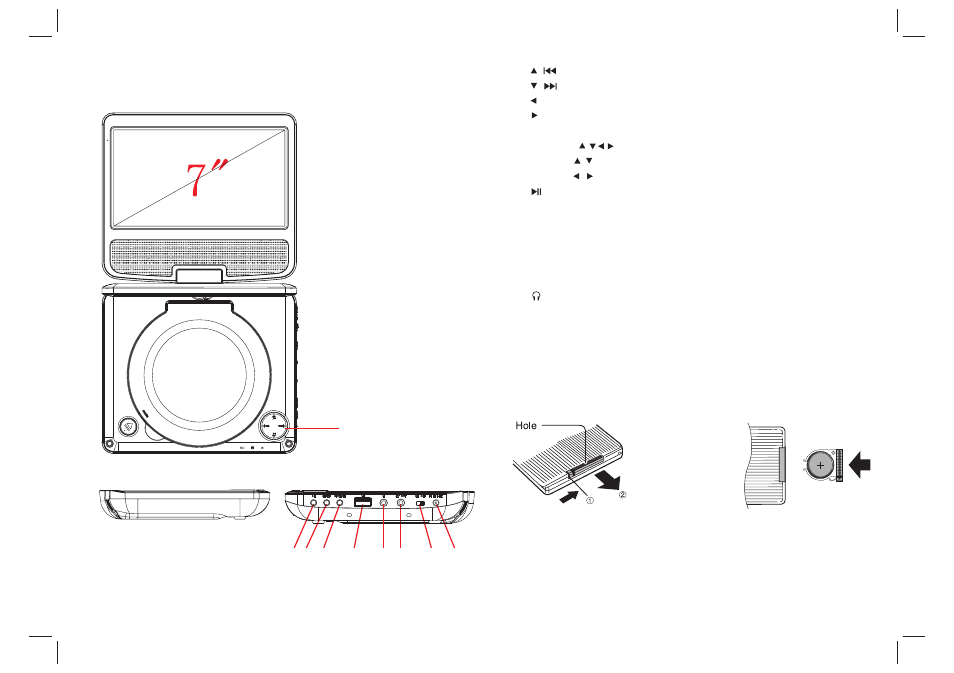
Identification of Controls
Main Unit
2. PLAY/ PAUSE/ENTER
Remark:
SETUP,SOUCE,SEARCH,PROGRAM menu,
you can press this button to confirm the selection what you want.
3. SETUP
4. SOURCE
5. USB
6. Earphone Socket
7. AV OUT
8. ON/OFF
9. DC IN 9-12V
When in
4
1
1. /
/
/
VOL
-
/
VOL+
Remark:
short press / / / is up/down/left/right;
long press / is Prev/Next
long press / is VOL- / VOL+
2 3
4
5
6
7
8
9
Insert the battery
Remove battery during storage or when you are not using the DVD
player for a long time.
2.Insert the battery on the
remote control.
NOTES:
1.Open the battery door.
PUSH
OPEN
Advertising
Ce manuel est liée aux produits suivants: