Operating instruction, 1 card and usb, 2 picture mode – Curtis SDPF875 Manuel d'utilisation
Page 7
Advertising
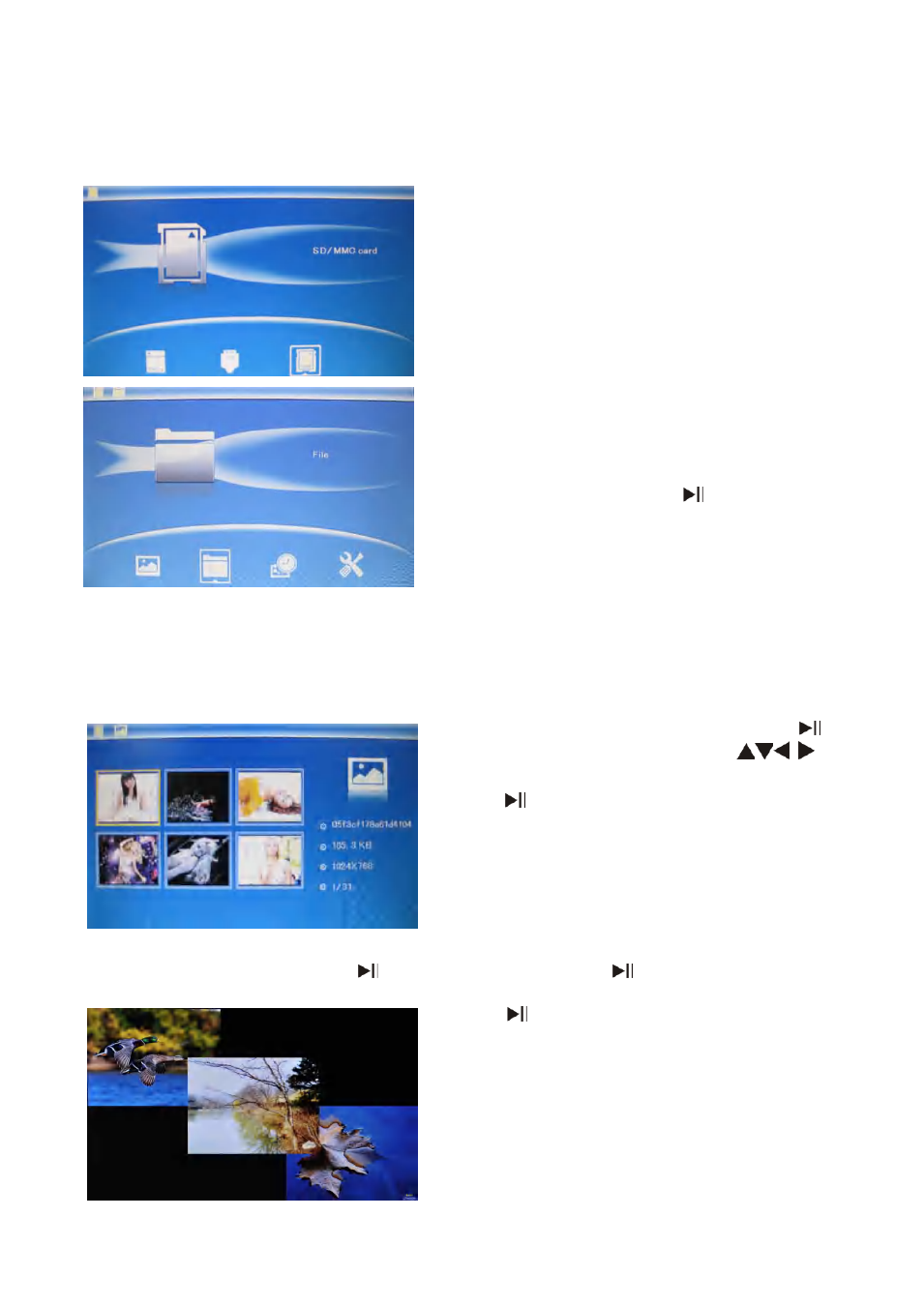
3. Operating Instruction
3.1 Card and USB
Note:
Make sure there are supported picture files in the Card or USB device.
3.2 Picture Mode
Note:
In thumbnail mode, press
to select the picture, press
again to start slideshow
It supports SD/SDHC/MMC and USB 2.0.
After inserting a card or USB device,
slideshow will play automatically, then press
MENU
twice to access to Photo, File,
Calendar and Setup. Press
to confirm.
In the main menu, Highlight Photo, press
to access to
thumbnail mode
, use
to choose the picture you want to display,
press
to play the picture in single window.
Press
to start slideshow pictures in the
selected slide mode(single window/ two/four
windows/tripe windows).
After turning on the unit, it will show the
memory card you insert.
5
Advertising