Curtis SDPF787 Manuel d'utilisation
Page 13
Advertising
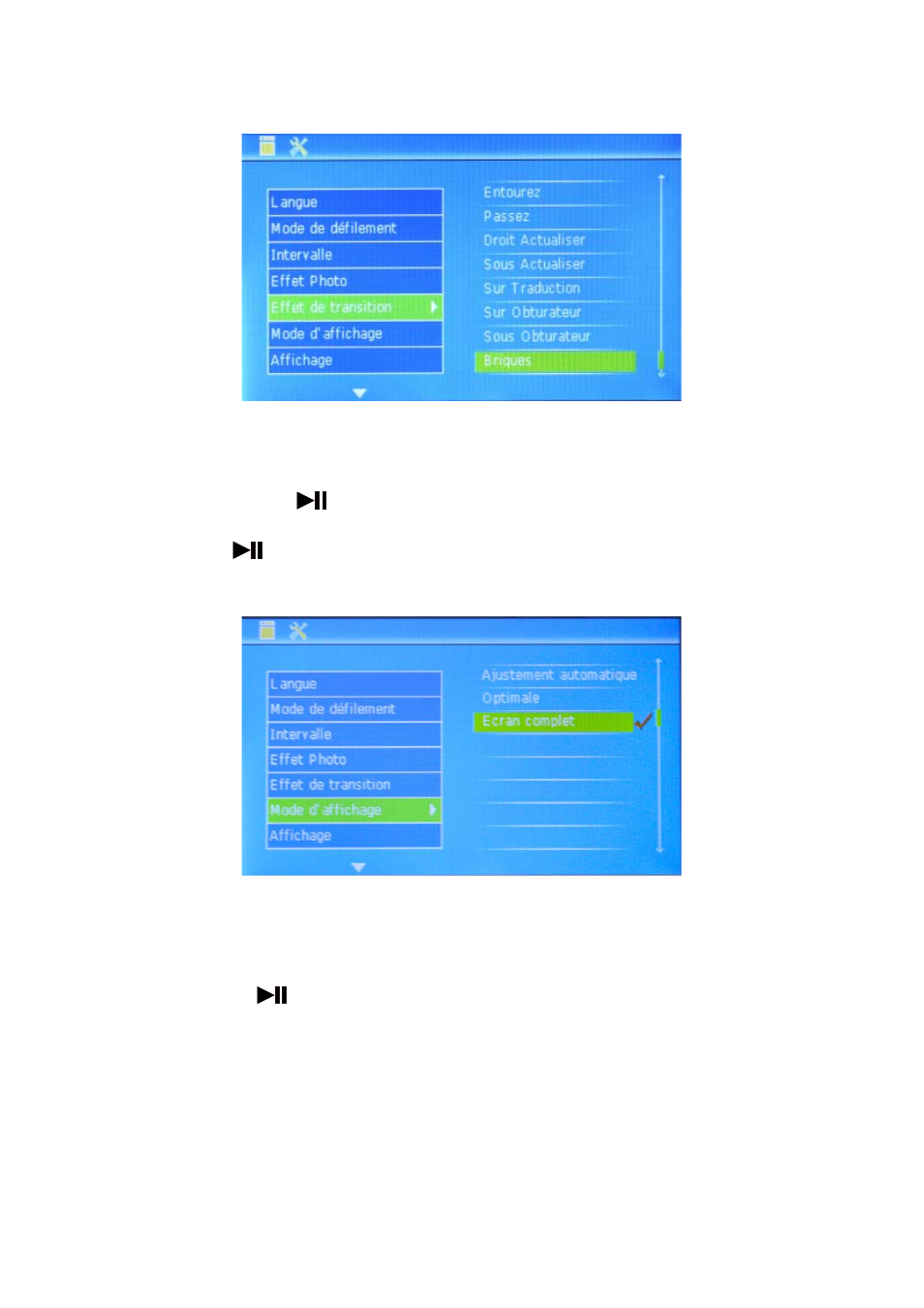
Installation du mode de la photo
Appuyer la touche
Ÿ/ź, choisir cet article pour installer le mode de la photo. Appuyer
sur la touche
pour entrer au sous-article d’installation, il y a trois effets de couleur
à choisir : Auto Fit, Optimal, Full (écran complet) au sous-article d’installation, appuyer
sur
pour confirmer après avoir fait le choix, appuyer sur la touche MENU pour
sortir.
Installation de l’afficheur
Appuyer la touche
Ÿ/ź, choisir cet article pour installer l’afficheur. Appuyer sur la
touche
pour entrer au sous-article d’installation, il y a trois effets de couleur à
13
Advertising