Curtis SP305DG Manuel d'utilisation
Page 2
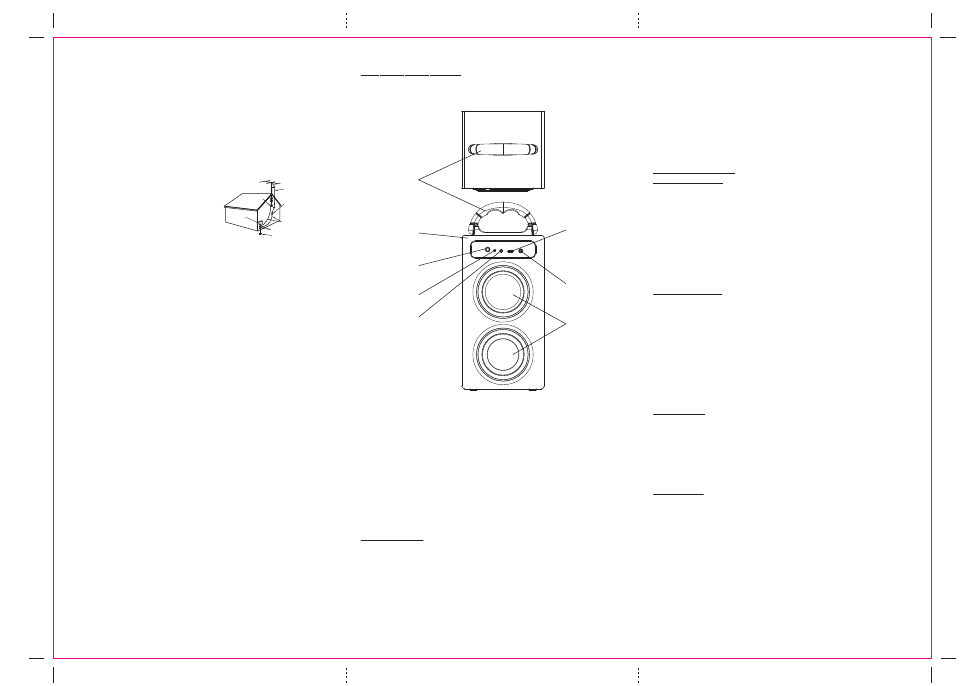
ANTENNA LEAD IN WIRE
ANTENNA DISCHARGE
UNIT
(NEC SECTION 810-20)
GROUNDING CONDUCTOR
(NEC SECTION 810-21)
GROUND CLAMPS
GROUND CLAMP
ELECTRIC SERVICE
EQUIPMENT
POWER SERVICE GROUNDING
ELECTRODE SYSTEM
(NEC ART 250, PART H)
EXAMPLE OF ANTENNA GROUNDING AS PER
NATIONAL ELECTRICAL CODE
18. Object and liquid entry.
Never push objects of any kind into this product through openings as they may
touch dangerous voltage points or short out parts that could result in fire or
electric shock. Never spill or spray any type of liquid on the product.
19. Outdoor antenna grounding.
If an outside antenna is connected to the product, be sure the antenna system is
grounded so as to provide some protection against voltage surges and built up
static charges. Section 810 of the National Electric Code ANSI/NFPA 70
provides information with respect to proper to grounding of the mast and
supporting structure, grounding of the lead-in wire to an antenna discharge
product, size of grounding conductors, location of antenna-discharge product,
connection to grounding electrodes and requirements for the grounding
electrodes.
20. Service.
Do not attempt to service this product
yourself as opening or removing covers
may expose you to dangerous voltage
or other hazards. Refer all servicing to
qualified service personnel.
21. Replacement parts.
When replacement parts are required, be
sure the service technician uses replacement
parts specified by the manufacturer or those that have the same characteristics as
the original parts. Unauthorized substitutions may result in fire or electric shock
or other hazards.
22. Safety check.
Upon completion of any service or repairs to this product, ask the service
technician to perform safety checks to determine that the product is in proper
operation condition.
23. Wall or ceiling mounting.
The product should be mounted to a wall or ceiling only as recommended by the
manufacturer.
24. Damage requiring service.
Unplug this product from the wall outlet and refer service to qualified service
personnel under the following conditions.
a) When the power-supply cord or plug is damaged.
b) If liquid has been spilled or objects have fallen into the product.
c) If the product has been exposed to rain or water.
d) If the product does not operate normally by following the operating
instructions.
Adjust only those controls that are covered by the operating instructions, as an
adjustment of other controls may result in damage and will and require
extensive work by a qualified technician to restore in the product to its normal
operation.
e) If the product has been dropped or the cabinet has been damaged.
f) When the product exhibits a distinct change in performance- this indicates a
need for service.
25. Note to CATV system installer.
This reminder is provided to call the CATV system installer's attention to Article
820-40 of the NEC that provides guidelines for proper grounding and, in
particular, specifies that the cable ground shall be connected to the grounding
system of the building, as close to the point of cable entry as practical.
Location of Controls
1
2
3
4
5
6
7
8
1. Handle
2. Wooden Casing
3. On/Off Switch
4. LED Indicator
5. DC 5V
6. Micro USB Port
7. Aux-in Jack
8. Stereo Speaker
Sylvania SP350DG (Eng)_R • 25/7/2014 • AT
297 x 210 mm
Note:
A. For charging first time. Charge it approximate 10 hours. For normal
charging, it need approximate 3hours.
B. Recharge and store the device within the temperature range of 5
˚C-
35
˚C (40˚F-95˚F).
C. Do not overcharge (longer than 24 hours).Excessive charging or
running the unit until battery goes empty will damage battery. Battery
life will be extended if you keep the battery full charge.
D. Battery life naturally shortens slowly over time.
Operating Instructions
General Operation:
1.) Press the ON/Off Switch to ON position to power up the Unit, The
LED display will blink in Blue. Bluetooth Connection is ready for
search.
2.) Charging the built-in battery as previous procedures. LED Display will
light up in Red if the device is off, while blink in red and purple if the
device is on.
3.) During charging, you can play Audio files from Aux or from Bluetooth
at the same time.
4.) Device will turn off after idle for some time.
Bluetooth Function
1.) Connect the Bluetooth with your Bluetooth Compatible Device
(BCD), then search for SP305DG, Pair and connect to SP305DG, If
pairing is successful, the LED light will stay on blue
2.) You can start playing audio files with your BCD. Adjust the volume
and move between audio files with your BCD. For instructions on how
to do this, please refer to the manual of your BCD.
3.) When finished listening, press the ON/OFF Switch to the OFF
position to simply turn off the unit, or disconnect from your BCD. For
instructions on how to disconnect, please refer to the manual of your
BCD.
AUX Function
1.) Plug in one end of the AUX Cable to the unit and plug in the other end
of the AUX Cable to an output device.
2.) Start playing audio files from your output device. For instructions on
how to play audio files, please refer to the manual of your output
device.
3.) To stop listening, simply plug any end of the AUX Cable off.
Product Specs
1. Unit Output: 1.8W
2. Bluetooth Available Distance: 10 metres
3. Approximate Playing Time:
- In Maximum Volume: 1.5 hours
- In 50% Volume: 2.5 hours
4. Battery Capacity: 600mAh
5. DC input : 5V adaptor
Battery Recharge
Main Unit:
The unit has a rechargeable Li-ion battery installed.
Recharging it by:
1.) Connected the small plug from the supplied USB Connection Cable/DC
5V Cable to the Micro USB Port/DC 5V Source on the front of the unit.
2.) Connected the other end to the USB Port of Computer or any USB
Charger.