Cd194, Instruction manual – Curtis CD194 Manuel d'utilisation
Page 3
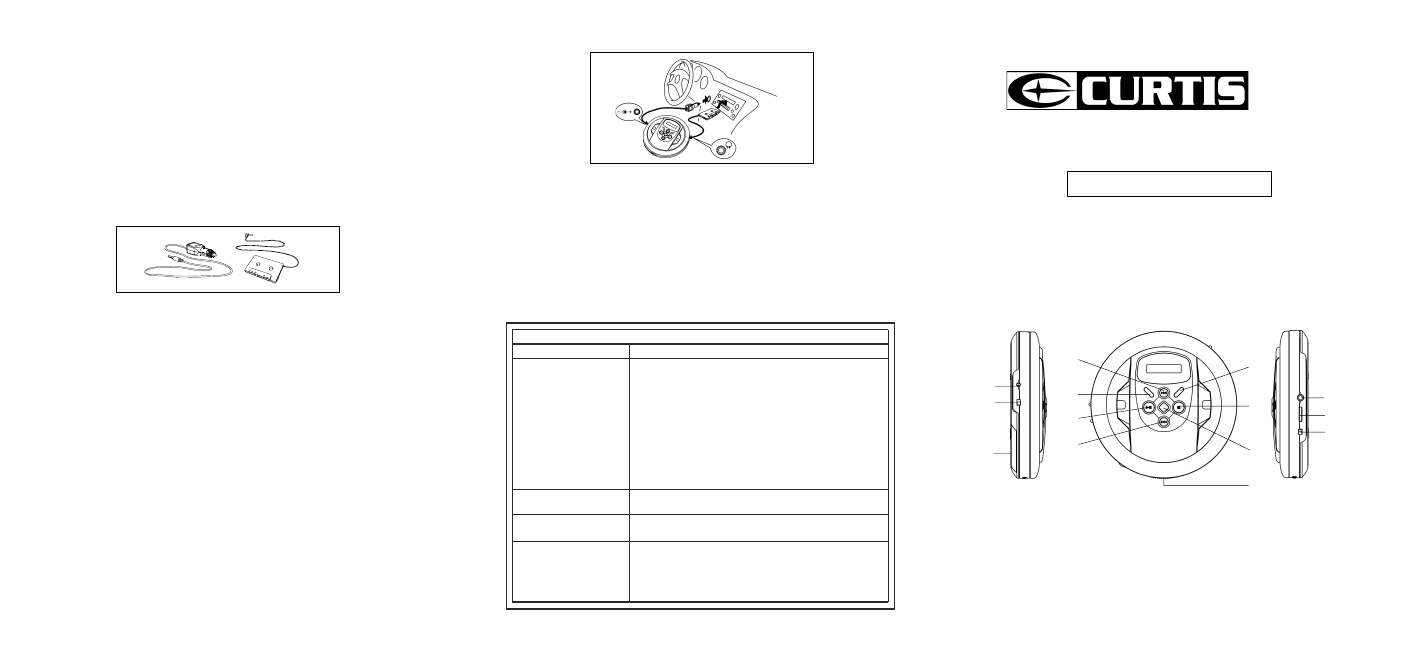
— E-5 —
TROUBLE SHOOTING GUIDE
Cleaning the Disc
When a disc becomes dirty, clean it with a cleaning cloth. Wipe the disc from the
center out.
Note - Do not use solvents such as benzine, thinner, commercially available
cleaners or anti-static spray intended for analogue discs.
** Should you experience difficulties in the use of this player please refer to
the following chart before contacting your dealer or the place of purchase.
— E-1 —
INSTRUCTION MANUAL
CAUTION
USE OF CONTROLS OR ADJUSTMENTS OR PERFORMANCE OF PROCEDURES
OTHER THAN THOSE SPECIFIED HEREIN MAY RESULT IN HAZARDOUS RADIATION
EXPOSURE.
THIS SHOULD NOT BE ADJUSTED OR REPAIRED BY ANYONE EXCEPT QUALIFIED
SERVICE PERSONNEL.
LOCATION OF CONTROLS
1. MODE
2. STOP / OFF (POWER OFF)
3. ASP BUTTON
4. OPEN BUTTON
5. SKIP / SEARCH UP
6. PROG (PROGRAM)
7. PLAY / PAUSE (POWER ON)
8. SKIP / SEARCH DOWN
9. HEADPHONE JACK
10. VOLUME
11. B.B.S. BUTTON (BASS BOOST BUTTON)
12. DC JACK
13. HOLD BUTTON
14. BATTERY DOOR
1
2
3
4
5
6
7
8
9
10
11
12
13
14
CD194
PORTABLE COMPACT DISC PLAYER
WITH 45 SECONDS ANTI-SHOCK SYSTEM
— E-6 —
Accessories & additional features
Compact disc cassette adaptor
The cassette adaptor allow you to use your portable CD player with your car stereo
cassette system or portable audio cassette system.
1. Place the cassette adaptor so the cord extends out from the cassette player when the
cassette is inserted. Insert the cassette adaptor in the same direction as you would
insert an audio cassette tape.
2. Insert the cassette adaptor stereo plug into the headphone jack of the CD player.
3. Turn on the cassette player. Press play on the cassette player
4. Press play on the CD player.
5. Set the volume of the CD player to a mid-level. Adjust the volume of the cassette
player.
Notes
• The cassette adaptor has the play head on one side only. If you insert the cassette an no
sound is heard, try turning hte cassette over or pressing the reverse button of the cassette
player to change direction.
• The car cassette adaptor may not be compatible with all makes and models of cassette
players.
Power adaptor
Use the CD Cigarette Lighter Adaptor to conserve battery life when using the CD player in
a car.
1. Plug the adaptor into the car cigarette lighter.
2. Plug the pin into the 4.5V DC jack of the unit
• Weak batteries.
Troubleshooting Guide
Problem
No sound from Earphones
No sound when played through
an external amplifier
Intermittent Sound
• Earphones' plug is not firmly inserted into the Phones socket.
• Connection is incorrect.
• Dirty or defective disc.
• Dirty pick up lens.
• The player is subject to excessive vibration or shock.
• Low battery power.
• Poor connection.
• Power to an external amplifier not switched on.
• Earphones have been inserted into the line out socket.
Player fails to function
• The disc may be inserted upside down.
• The disc not mounted correctly on the chuck.
• Dirty or a defective disc.
• Dirty pick up lens.
• Player lid not closed.
• AC Power to an adaptor switched off.
• Hold switches at ON position, switch to OFF position.
• Auto power off has occurred, press PLAY button to restore power.
• Moisture condensation, allow the player to warm up to room
temperature for 60 minutes.
Points to check
WIRE REMOTE FUNCTION:
Before operation :
1. Plug the headphone into the headphone jack of the wire remote set.
2. Plug the wire remote set into the main unit headphone jack.
3. Slide the wire remote set hold switch to off position.
4. Adjust the wire remote set volume to about middle position.
5. Adjust main unit volume to about maximum position.
Operation :
1. Press the 4 key (PLAY / PAUSE (ON) ; STOP (OFF) ; FF ; FR) to
operation,The Function is same as the main unit key function.
2. Adjust the volume to desired listening level, You may adjust the
main unit volume if need.