Analog Way RK802 / RK802-F Manuel d'utilisation
User’s manual, Remote keypad, Rk802-f)
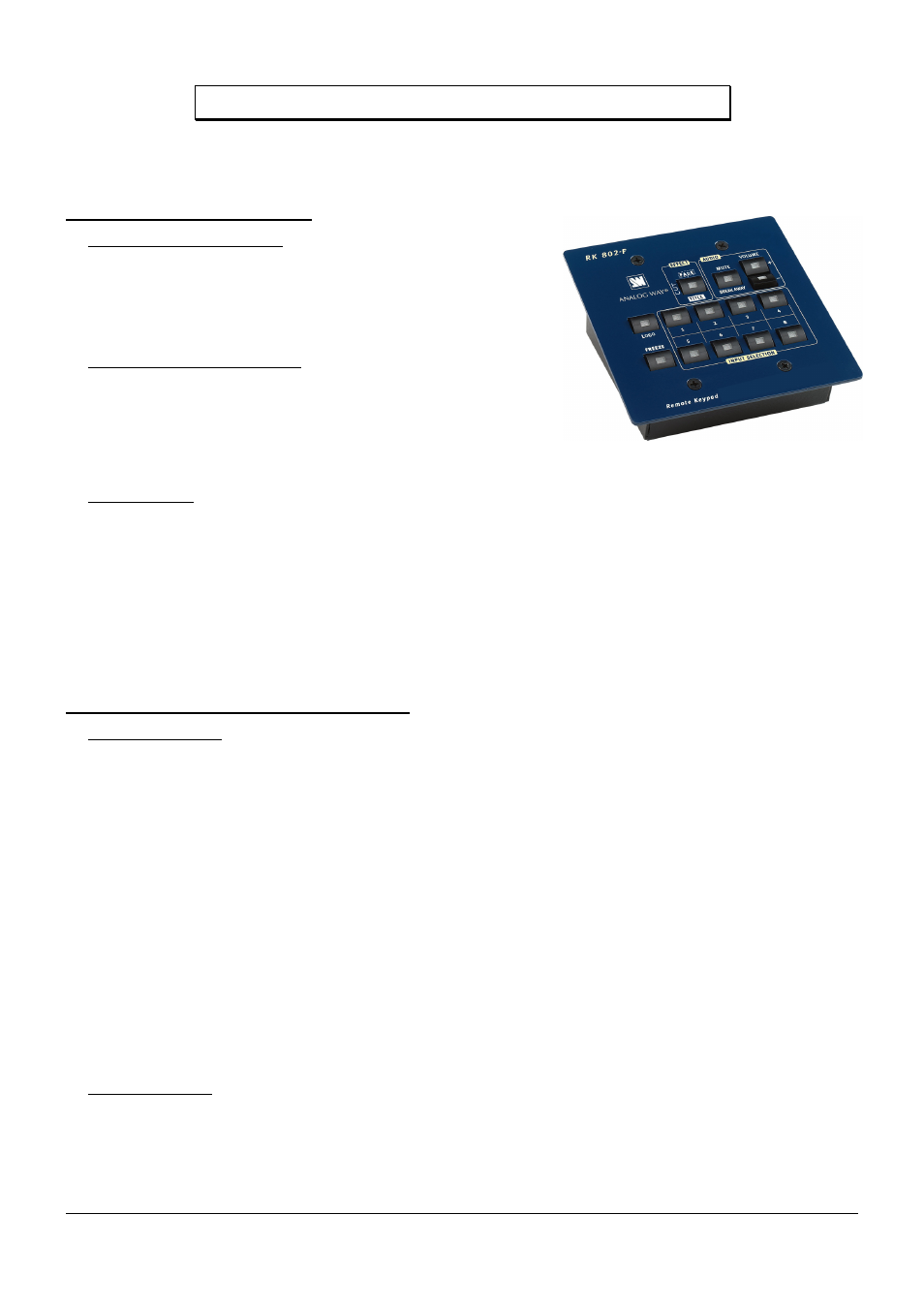
REMOTE KEYPAD (RK802-F)
PAGE 1
EDITION: 11/03
REMOTE KEYPAD
(RK802-F)
User’s Manual
Chapter 1 : INTRODUCTION
1-1. SUPPLIED EQUIPMENT
• 1 REMOTE KEYPAD (RK802-F).
• 1 DB9 (M/F) cable (Length = 3 meters).
• 2 white labels (to rename the input selection buttons).
• 1 User’s Manual.
1-2. GENERAL INFORMATION
The REMOTE KEYPAD (RK802-F) is a control device for the OCTO-
PLUS
™
, OCTO-LOGO
™
, OCTO-FADE
™
or OCTO-FX
™
that enables to drive
their main functions from as far as 100 meters (333 feet). The REMOTE
KEYPAD is very easy to use and to install, since it only requires one cable to
connect it to the OCTO. The Remote Keypad does not need any power supply as it is powered by the OCTO.
1-3. STARTING
c Turn OFF your OCTO (front panel switch).
d Connect the RS-232 connector (DB9 female) of your OCTO to the DB9 male connector of the REMOTE KEYPAD
with the supplied DB9 cable.
e Turn ON your OCTO (front panel switch).
f Select the wanted source with the INPUT SELECTION buttons.
g Make the audio adjustment with the AUDIO buttons.
Chapter 2 : TECHNICAL DESCRIPTION
2-1. FRONT PANEL
EFFECT:
Allows to select a type of effect between CUT, FADE & TITLE (LED OFF = CUT, blinking
LED = FADE, LED ON = TITLE).
AUDIO
MUTE:
Allows to switch OFF the audio output (short push).
BREAKAWAY:
Allows to permanently diffuse an audio source. Select a source with the INPUT SELECTION
button, then press and hold (1 second) the BREAKAWAY button (LED = double-blinking).
VOLUME (+ /-):
Audio level adjustment.
LOGO:
Allows to displayed ON or OFF the assigned logo of the displayed input.
FREEZE:
Allows to freeze the displayed output.
INPUT SELECTION:
• Selection of the input sources (short push).
• A long push (1 second) on the selected input button allows to active the BLACK function:
black output screen.
• The lit ON LED indicates the displayed input. The blinking LED indicates the last displayed
input (when black is active). The double-blinking LED indicates the diffused audio source
(when breakaway is active).
2-2. REAR PANEL
DB9 male connector:
RS-232 & power connection.
Jack 3.5 F connector: Input connector for optional infra red receiver.