Mini wifi dongle (wu5205), Quick start guide, Wireless presenting from a mobile device – Optoma Mini WiFi Dongle (WU5205) Manuel d'utilisation
Page 2: Optoma
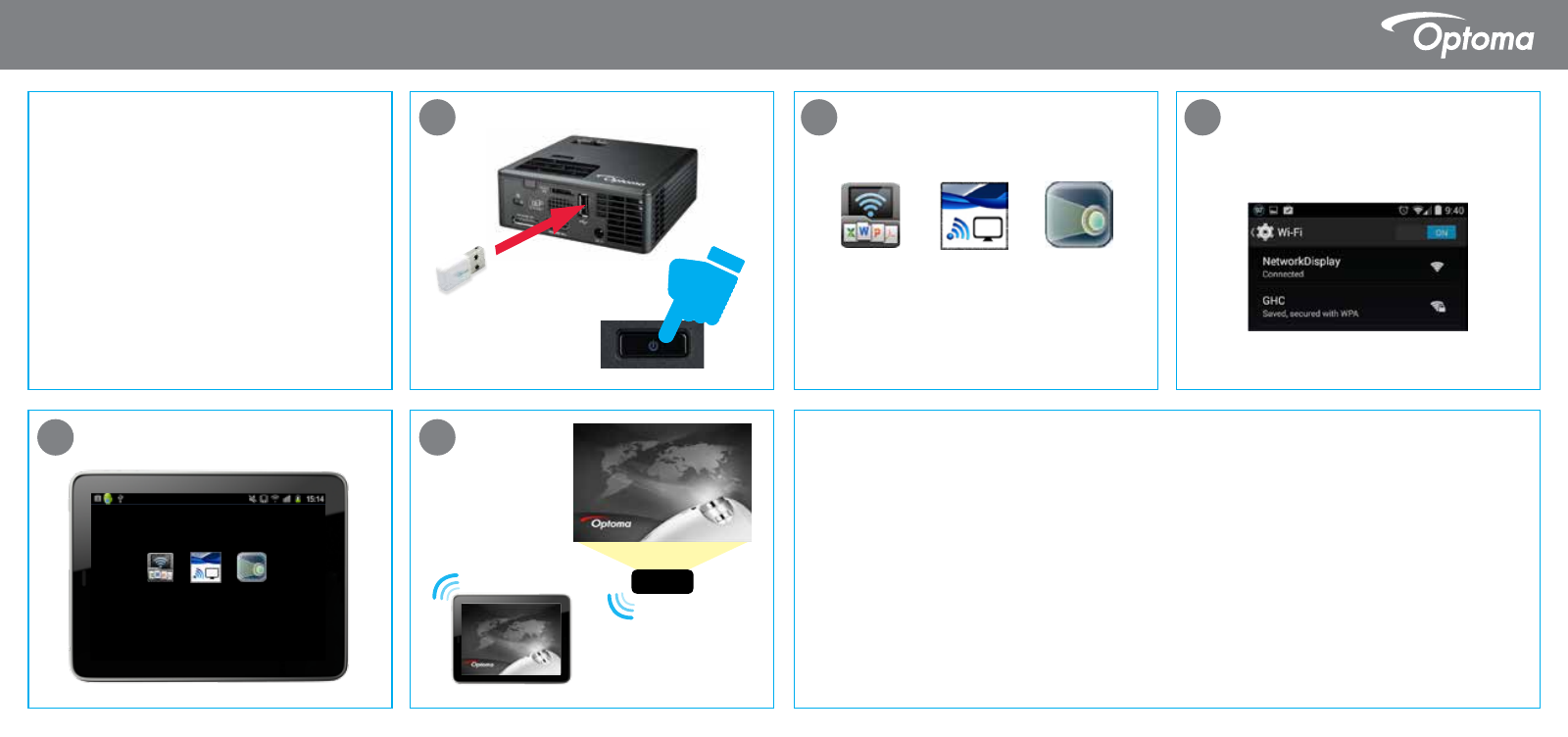
Mini WiFi Dongle (WU5205)
Quick Start Guide
Wireless presenting from
a mobile device
Download the app from Google play store
or Apple app store
Connect to wireless:
“Network Display” / “Optoma Display”
Open app
1
2
3
4
5
Note: Please visit our website for a list
of compatible models.
www.optoma.eu/projectortechnology/wireless
WiFi-Doc (Bundle
Version)
EZ View
Pixelworks VueMagic
WiFi-Doc (Bundle
Version)
EZ View
Pixelworks VueMagic
Optoma
F5 – slide show
Optoma
F5 – slide show
GB
Wireless presenting from a mobile device
2. Download the app from the Google play store or Apple app store
Note: Please visit our website for a list of compatible models.
www.optoma.eu/projectortechnology/wireless
3. Connect to wireless: ”Network Display” / “Optoma Display”
4. Open app
FR
Présentations sans fil à partir d’un appareil mobile
2. Téléchargez cette application sur le Google Play store ou sur l’App store
Note : Veuillez consulter notre site web pour obtenir une liste des modèles compatibles.
www.optoma.fr/projectortechnology/wireless
3. Connectez-vous au réseau sans fil : ”Network Display” / “Optoma Display”
4. Ouvrez l’application
DE
Kabelloses Präsentieren von einem mobilen Gerät
2. Laden Sie die App aus dem Google Play Store oder dem Apple App Store.
Hinweis: Bitte beachten Sie die Liste mit kompatiblen Geräten auf unserer Website.
www.optoma.eu/projectortechnology/wireless
3. Wireless verbinden: ”Network Display” / “Optoma Display”
4. App öffnen
ES
Presentaciones Wireless desde su dispositivo móvil
2. Descargue la app desde Google play o desde Apple store.
Nota. Por favor visite nuestra web para ver la lista de modelos compatibles:
www.optoma.eu/projectortechnology/wireless
3. Conecte el wireless ”Network Display” / “Optoma Display”
4. Abra la app
www.optoma.com